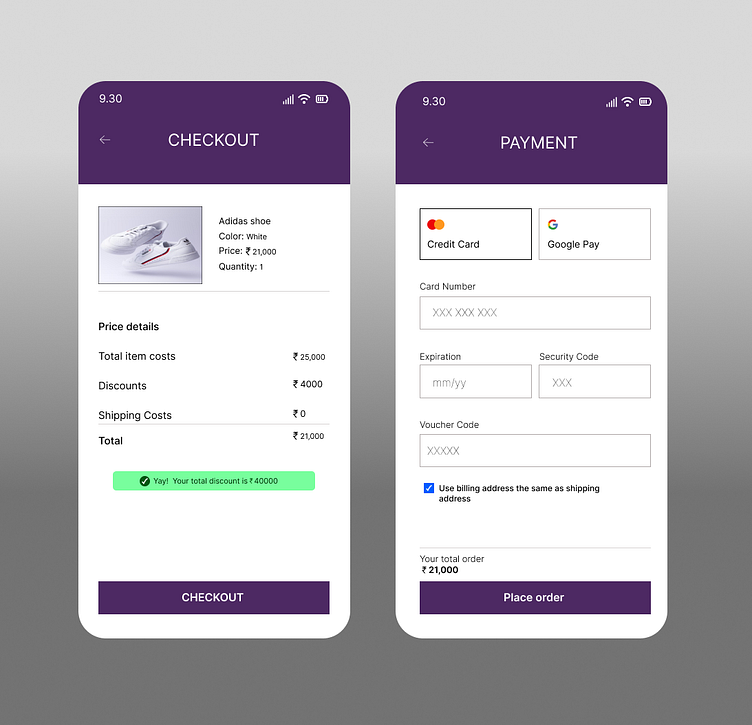Credit Card Checkout Page Design
Credit Card Checkout Page Design
Designing a credit card checkout page involves focusing on both usability and security. Here are some key elements to consider:
1. Simplified Form Design:
Essential Fields Only: Collect only the necessary information. Typically, this includes card number, expiration date, CVV, and billing address.
Field Labels: Clearly label each field, and use placeholder text to provide examples (e.g., “1234 5678 9012 3456” for the card number).
2. Input Validation:
Real-Time Validation: Validate inputs as users type to prevent errors and guide them through correcting mistakes (e.g., invalid card number format).
Error Messages: Display clear, specific error messages near the field with the issue.
3. Security Features:
SSL Certificate: Ensure the page uses HTTPS to encrypt data.
Security Icons: Display trusted security badges or icons to reassure users.
PCI Compliance: Make sure your payment processing is PCI-DSS compliant.
4. User Experience:
Progress Indicators: If the checkout process involves multiple steps, include a progress bar or steps indicator.
Responsive Design: Ensure the checkout page works well on mobile devices with touch-friendly elements and a streamlined layout.
Autofill and Masking: Enable browser autofill for convenience and mask card numbers for security.
5. Payment Methods:
Multiple Options: Offer various payment methods (e.g., credit/debit cards, digital wallets) if possible.
Clear Pricing: Display a summary of the order and total cost before final