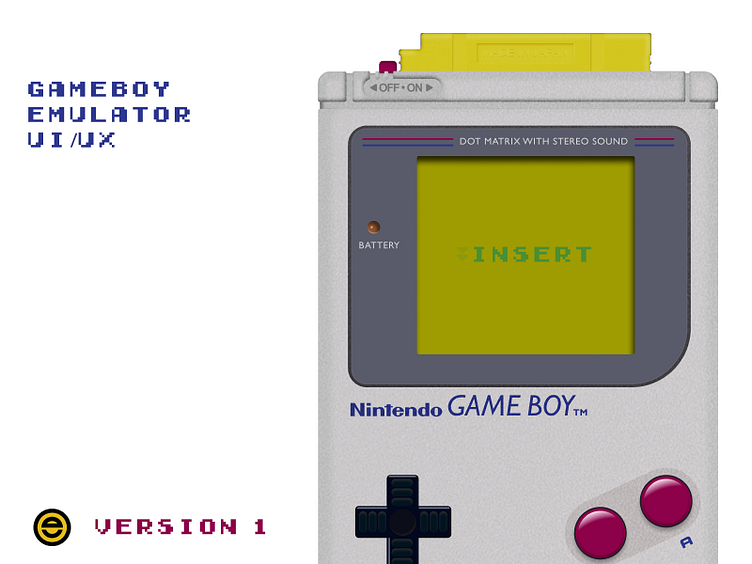Nintendo Gameboy Emulator UI/UX
Gameboy is rendered fully to avoid any scaling issues. Some changes have been made to make it more accessible.
D-pad is flat to provide an easier viewing angle
On/Off switch is highlighted to help users turn device on/off
Labels (on/off & phones) are given more contrast
While pressing, thumbs get in the way, and without any tactile feedback, users may not know if button has been pressed or not.
I found that the pressed state is not enough feedback for users, so subtle animations have been created for each button.
D-pad has been given arrows
Start/Select and A/B have been given red outlines
I wanted to create an experience in which users felt they had a Gameboy in their hands, on their phone.
To do this, I created 3 main states during the startup phase.
Ejected - the console cannot be started and users need to tap the insert button or tap/drag the cartridge
Inserted - In this state, users can turn on the power button and can start playing
Ready - The title screen appears and the game is ready to be played
Version 1.0 - Goals (Current)
Digitized Gameboy
Digitized cartridges
Cartridge use
Button use
On / off use
Title animation
Button animations
User friendly
Version 2.0 - Goals
Game selection
Face plate selection
Top menu
Game animation
Iterations from V1
Screen dimmer