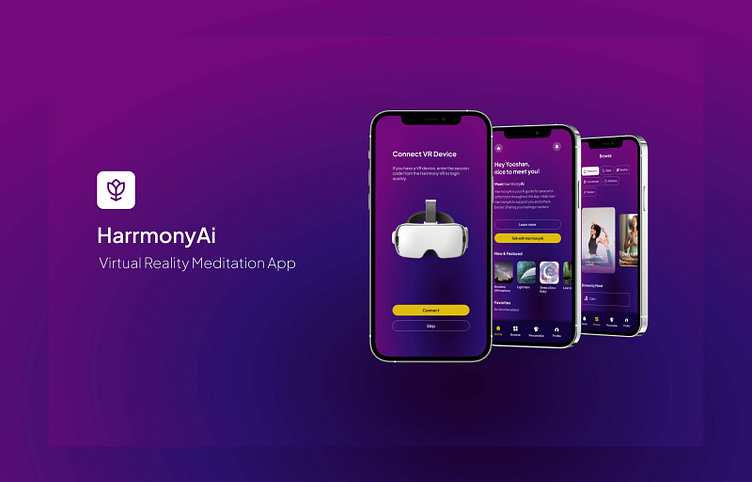HarrmonyAi- Virtual Reality Meditation Mobile App
I have developed a design concept for a virtual reality (VR) meditation app, HarrmonyAI, which provides immersive and calming experiences. Let's delve into the features of this concept. The app includes onboarding screens, a VR device connection screen, a home screen that welcomes users and offers an overview of the app, a browse screen that allows users to explore various meditation and relaxation content, a listing page, and a player screen that provides an interface for meditation sessions.
Splash Screen
Purpose: Introduce users to HarmonyAI, the app’s AI guide for peaceful reflections.
Features: App logo and name, a brief description of HarrmonyAI, options to Sign Up or Login.
Sign-Up Screen
Purpose: Allows new users to create an account.
Features: Input fields for name, email, and password, options to sign up with Google or Facebook, and a "Next" button to proceed.
Sign-Up Username Screen
Purpose: Finalises account creation by choosing a unique username.
Features: Input field for username."Next" button to continue.
Connect VR Device Screen
Purpose: Connects the user's VR device for an immersive experience.
Features: Instructions for connecting the VR device. Image of a VR headset. "Connect" button to link the device. Option to skip this step.
Home Screen
Purpose: Welcomes users and provides an overview of the app.
Features: Personalised greeting.Introduction to HarrmonyAI."Learn more" and "Talk with HarrmonyAI" buttons. New and featured content recommendations (e.g., Bedtime Affirmations, Light Rain).
Browse Screen
Purpose: Allows users to explore different meditation and relaxation content.
Features: Categories such as Meditation, Sleep, Breathe, Concentrate, Antistress, and Wisdom. Featured content previews with images and titles.
Listing
Purpose: Allows users to explore different meditation and relaxation content.
Features: Displays a list of available meditation tracks, shows the track name, artist, and duration, includes play buttons for each track, and provides options to mark favourites.
Player Screen
Purpose: Provides an interface for meditation sessions.
Features: Displays the currently playing track, shows elapsed time, includes controls for play/pause, next, and previous, and provides options to mark favourites and adjust settings.