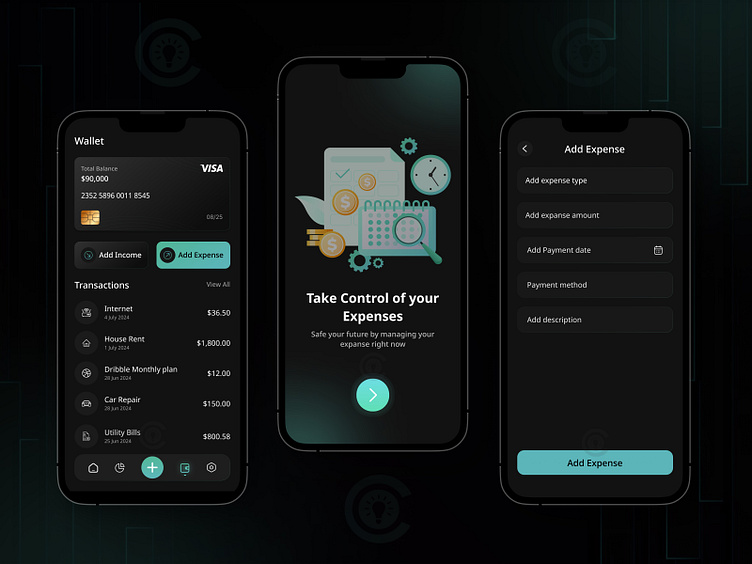Expense Tracker App
👋 Hello All,
We are happy to share some of the screens for The Expense Tracker App Template.
The expense tracker app offers a streamlined interface to manage your finances efficiently. The main dashboard displays your card number and total balance prominently, providing a quick snapshot of your financial status. Also, you can view recent transactions, each detailing the amount, date, and description, ensuring you stay informed about your transaction patterns.
The app also features intuitive options for adding income and expenses. By selecting the “Add Income” option, you can effortlessly record new sources of income, ensuring your balance remains accurate. The “Add Expense” option takes you to a dedicated page where you can specify details such as expense type, amount, payment method, payment date, and a description of the expense. This comprehensive entry system helps in categorizing and tracking expenses, making budgeting and financial planning straightforward and effective.
The Analytics page of the expense tracker app is designed to provide insightful visualizations of your spending habits. It showcases detailed graphs and charts that break down your expenses across various categories, helping you understand where your money is going. Additionally, this page offers tools to create and manage budgets, empowering you to set financial goals and monitor your progress effectively.
On the user profile page, you can view your total available amount at a glance. A dynamic graph displays a comprehensive spending overview, highlighting trends and patterns in your financial behavior. This page also lists your transactions, ensuring you have quick access to the latest updates on your spending activity. With these features, the app not only tracks your expenses but also assists in maintaining financial discipline and achieving your budgeting goals.
The budget page of the expense tracker app provides a detailed view of your categorized expenses, such as house rent and car EMI. This allows you to monitor and manage your regular payments easily. Additionally, the page offers a user-friendly interface to create new budgets, helping you allocate funds effectively and stay on track with your financial goals.
The settings page is designed for customization and management. Here, you can edit your profile, and or update the card details, and seamlessly add news expenses. This ensures that all your financial information is up-to-date and accurate, enhancing the app's functionality.
On the Analytics page, you can get a comprehensive overview of your spending patterns through dynamic charts and graphs. This page helps you visualize your financial behavior, providing valuable insights that aid in making informed financial decisions. Together, these features make the expense tracker app a powerful tool for making your finances.
Press "L" if you like it Also, Give us your valuable feedback that really helps us.
Tools: Adobe XD, Figma, Adobe Photoshop, Adobe Illustrator
Have an excellent idea/project? Feel free to contact us and one of our client success managers will contact you within 12 hours.
👉 Contact us at: https://www.concettolabs.com/inquiry or 📧 email us at info@concettolabs.com