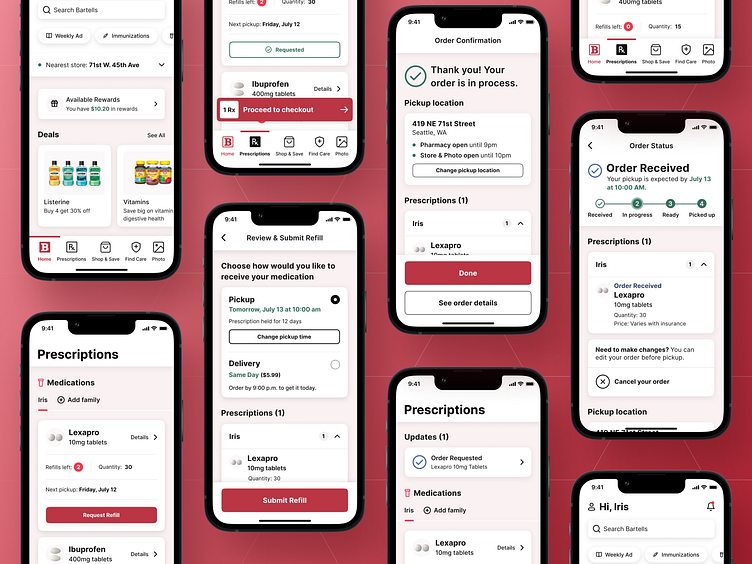Bartell Drugs - Home & Rx Redesign
I updated the Bartell Drugs app to make it more user friendly. A new home page was created to highlight the most important features. The prescription list was made clearer and tracking refills was improved. These changes make the app simpler and help users complete tasks faster.re...
To schedule a refill, tap on the prescriptions page from the home screen. There, you'll see a clear list of your medications with their names, images, refill amounts, and next pickup dates. Add medications to your order by tapping the request refill button.
After tapping the request refill button, it changes to show the refill has been requested, and a proceed to checkout button appears at the bottom of the page. When tapped, it takes you to the review & submit page to complete your refill order.
Once the order is submitted, it is now in process. You can view your order details, or go back to the prescriptions page. There, you can see updates on your recent order.
When the order status changes, you'll see it in the updates section above the prescription list. Tap on it to go to the order status screen, where a progress indicator shows how far along your order is.