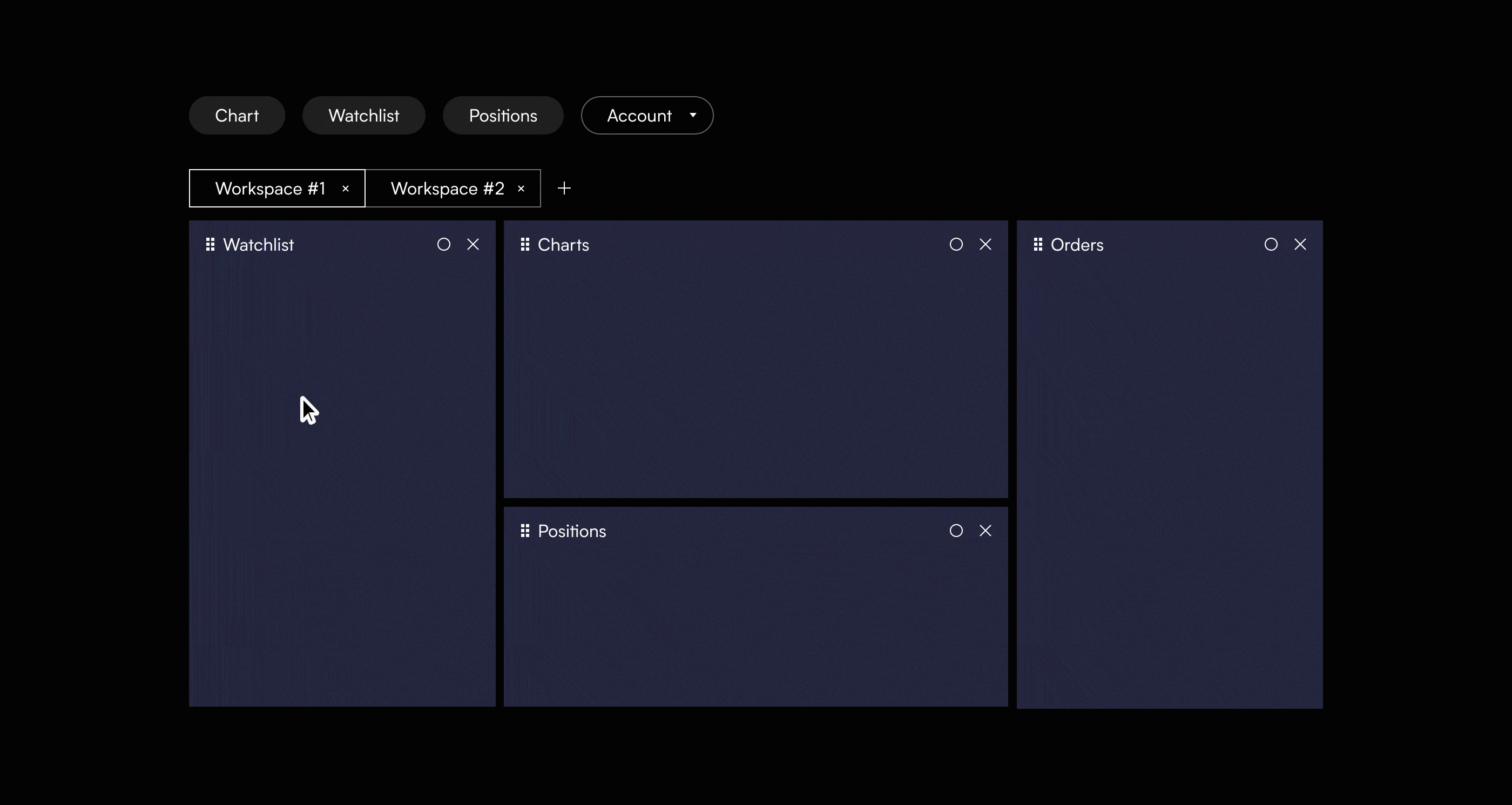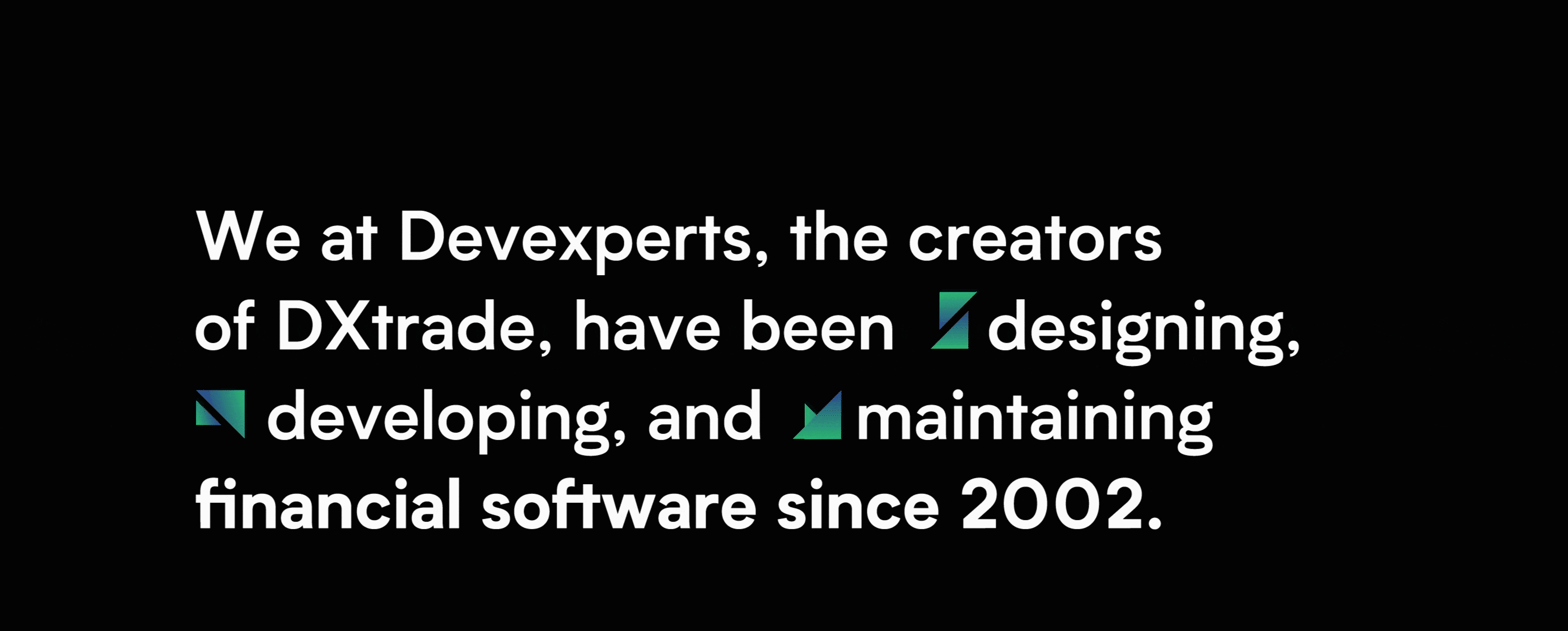DXtrade for FX & CFD Brokers
Market problem:
Traders need a platform designed according to the latest UI/UX practices
Brokers need more freedom in setting up their operations.
Over the past decade, a select few vendors offering off-the-shelf trading platforms have been the only option for anyone looking to start or expand their brokerage.
Because of such limitations, the trading software industry has been somewhat stagnant for years, and in desperate need of renovation.
Solution:
The perfect setup with DXtrade, a Saas solution for FX and CFD trading
With the launch of DXtrade, we've addressed the problem of legacy software by redesigning most of the Ul and UX, to make it refreshed and up to date.
The platform gives greater control over back office setup by dealing-desk personnel and over layout configuration in the front end.
Coloring
A new white-labeled interface used to take 7 days, but now, in only four steps, it can be created in 1 day.
New Widget
Dashboard
This information panel is a way for traders to keep an eye on what they are doing in terms of the metrics measuring their actual performance.
Filtering by asset type or individual instrument
Listing of all instruments traded
3. Available metrics are:
Average Daily Net P&L
Total Net P&L
Win rate
Risk reward ratio
Return percents
Profitable or loss-making
Providing user's metrics within the platform that traders don't normally get, might help them reevaluate and get back to their strategy.
Trading journal
It is a copy of the user's trading history for a set time frame. Forget about Excel. In DXtrade, users can keep a record of activities on the same platform where they trade.
Users see every order they've placed, when opened and closed, and they can add notes for that order.
Economic Calendar
It helps traders track major market events from all over the world for a specific currency and anticipate what instruments are going to have higher volatility, while showing only the necessary information.
Layout
Workspace
Because of the customization, no two brokers have to have the same layer.
Brokers can provide preset layouts, and on the other side the users can create and save their own layouts. Users can have their widgets outside of the browser as a separate browser window. If they close that window, it will be put back where it was in the layout.
Tabs
Organize your tabs.
A single widget may contain more than a single tab in it.
It might be useful for those who want to have all the necessary widgets for one instrument in one workspace.
Widgets
Adding a widget.
Users can organize their workspaces the way they see it. E.g., they can fill it in with 4 Chart widgets showing the same currency pair, but in different time frames, and dedicate it to technical analysis. Widgets can be dragged to their place in the workspace or simply clicked and added to the bottom of the workspace. In addition, widgets can be linked. E.g. a symbol list can be linked to the chart.
Trading and investment software is our passion, and we know everything about how to organize information overload during peak trading sessions.
Inspired by this design? Request your custom design here: https://devexperts.com/ui-design/