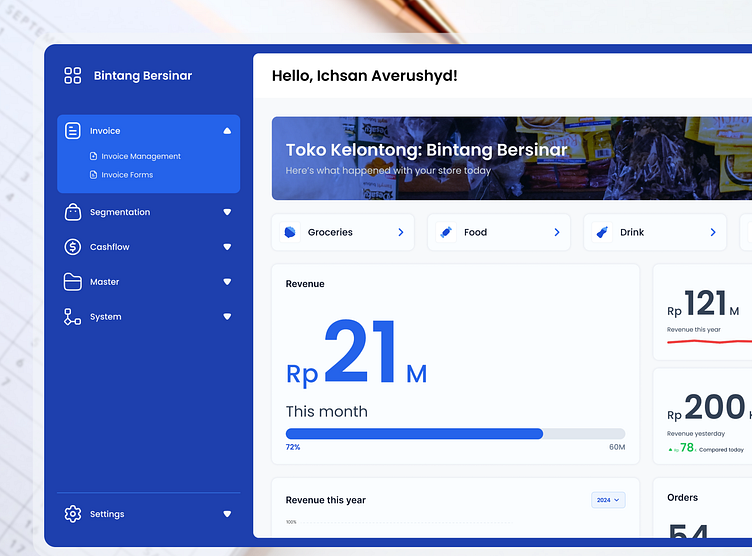SentraKelontong - Grocery Store Dashboard - Eps: Invoice Docs
Toko Kelontong owners frequently have issues with managing invoice documents while generating their documents. Typically, when they are created manually, inconsistencies in the recording happen, which causes challenges for managing inconsistent stock of goods.
In developing this dashboard system, SentraKelontong solved various flows that would make it simpler for owners to handle documents. Besides from that, in several sectors, SentraKelontong added reports in the form of summaries of income movements and products inventory. Of course, with added a feature to create invoice documents.
Here are several sectors that have been built, such as:
Invoice Management 🗄️
In this section, SentraKelontong provide features that offer summaries of revenue and order movements, income and turnover gained over the specified time period. As a result, these roles may help owners monitor sales and performance when handling items in the warehouse.
Then there's another summary table that shows the Invoice Document, which focuses on many invoice documents that have been generated. They have included a View All button, which opens a list of documents that have additional pages.
In another summary table, SentraKelontong added Good Sales by Segmentation. Here, the owner can analyze the movement of revenue and expenses in detail based on their segmentation.
Invoice Documents 🗃️
This section manages documents that are maintained on a single page when the invoice document has been submitted. Several important columns are displayed in this table, such as the invoice number, goods, supplier, date of entry, expiration, and others, based on the information provided from the invoice form.
Aside from that, there are additional features such as a dropdown on the selected segmentation, which means that when the text field is opened and selected, the table document list will create the needed document output based on the specified segmentation.
Also included is a time calendar function for already generated documents. So the owner can filter or pick the desired documents based on the written calendar.
Invoice Forms 📄
It is obvious that the feature provided is for filling out the invoice form. SentraKelontong conducted research to guarantee that the form's requirements suit the owner's primary requirements. The most common examples include payment information, shipment model, payment model, goods description, goods pricing, supplier data, and signature.
When they have finished filling in, the document can be saved before being published. This flow is highly useful for owners who are still hesitant about filling out the form or to avoid human errors.