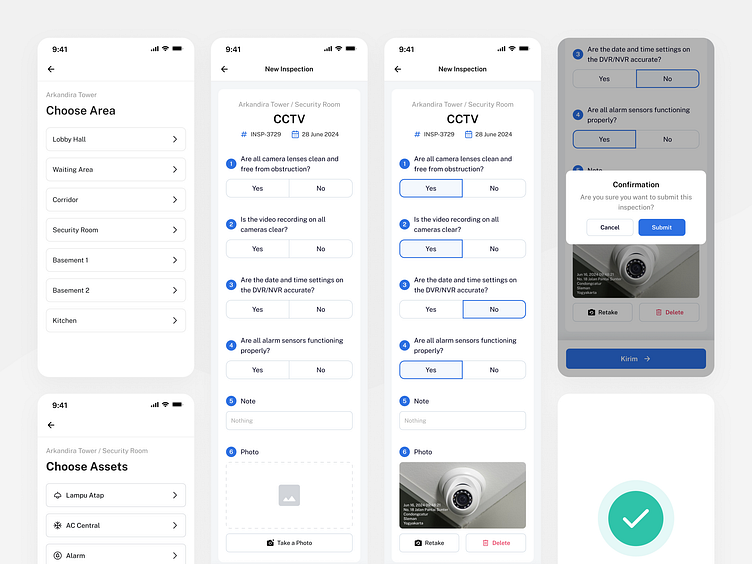Asset Inspection App - New Inspection Flow (Manually)
Here's a sneak peek of the new inspection flow for an exploration asset inspection app, featuring an intuitive form checklist inspection. Designed with a focus on simplicity and efficiency, this interface makes it easy for inspectors of all ages to quickly and accurately assess asset conditions. Let us know what you think 🙌
📝 Explanation
1. Choose Area & Assets
Before conducting a manual inspection, users first select the building and area. Within each area, there will be multiple assets. To assist users, each asset will be assigned an icon for easy identification. Above the "Choose..." text, the previously selected options will be displayed, in case users forget which room or area they are in.
2. Inspection Checklist
After selecting an asset, users can proceed with the checklist within the app. This design prioritizes ease of use for older individuals, featuring a large font size for enhanced readability. Additionally, each checklist item is clearly numbered for easy differentiation. When a response option is selected, it will change color for visual confirmation.