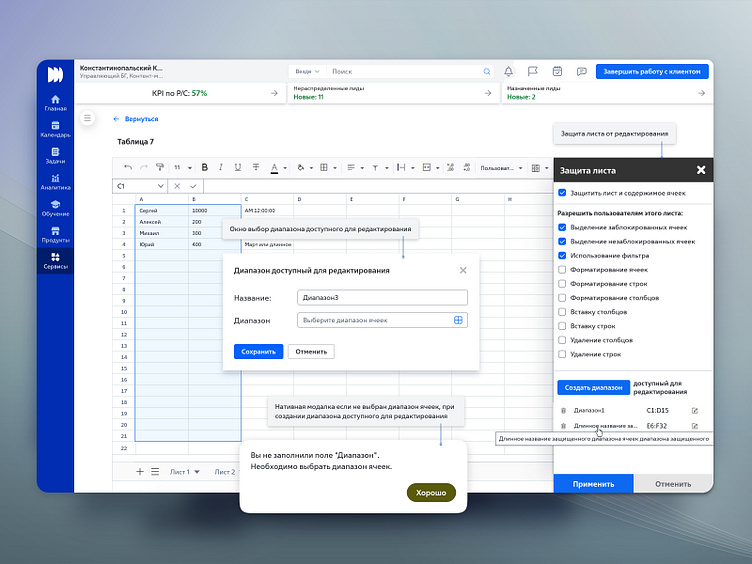UX/UI design of CRM application with table service
UX/UI дизайн СРМ-приложения с сервисом таблиц. Защита листа от редактирования.
На проблемном интервью с пользователями (роль - Руководители менеджеров) выяснялась боль: Руководители ведут в таблицах статистику продаж менеджеров, они создают список с фамилиями менеджеров, расшариавют лист на совместный доступ менеджерам и менеджеры сами вносят свои показатели напротив ячеек со своими фамилиями. Руководителям необходимо, чтобы менеджеры могли редактировать только ячейки для вставки своих показателей, а остальные ячейки не могли менять.
Решение: реализован функционал защиты листа от редактирования. Руководитель сначала полностью защищает лист от редактирования, а потом на этом же листе создаёт диапазон ячеек доступных для редактирования (куда менеджеры и вносят свои показатели). Результат: пользовательская боль решена, пользователи могут пользоваться данным функционалом во внутреннем мульти-функциональном СРМ-приложении Компании (в который интегрирован данный сервис по работе с Таблицами), не прибегая к использованию внешних программ Майкрософт Эксель или Гугл таблицы. Это удобно для Руководителей, не приходится переключаться между различными приложениями для решения различных повседневных задач, всё можно сделать внутри внутреннего СРМ-приложения.
UX/UI design of CRM application with table service. Protecting the sheet from editing.
During a problem interview with users (role - Managers of Managers), the pain was revealed: Managers keep sales statistics of managers in tables, they create a list with the names of managers, share the sheet for shared access with managers, and the managers themselves enter their indicators opposite the cells with their names. Managers need managers to be able to edit only the cells to insert their metrics and not to change the remaining cells.
Solution: the functionality of protecting a sheet from editing has been implemented. The manager first completely protects the sheet from editing, and then on the same sheet creates a range of cells available for editing (where managers enter their indicators). Result: the user pain has been resolved, users can use this functionality in the Company’s internal multi-functional CRM application (in which this service for working with Tables is integrated), without resorting to using external programs Microsoft Excel or Google Sheets. This is convenient for Managers; they do not have to switch between different applications to solve various everyday tasks; everything can be done inside the internal CRM application.
More about the project:
https://www.artstation.com/megadot
https://www.behance.net/megadot
https://www.deviantart.com/alexey-starodumov/gallery/36587088/web-design