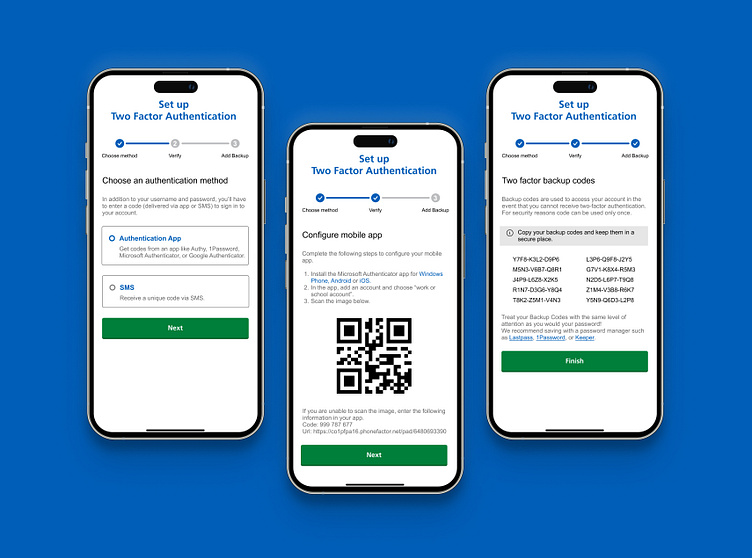Enhanced Two-Factor Authentication (2FA) Setup UI Design
Hey Dribbblers! 🔐
I’m super excited to share something I've been working on – a sleek and user-friendly Two-Factor Authentication (2FA) setup for mobile apps. My goal was to make it super easy for everyone to boost their account security without any hassle.
Here’s how it works:
Choose an Authentication Method: First up, you get to pick how you want to secure your account – either with an authentication app or via SMS. The interface is clean and straightforward, so making a choice is a breeze.
Configure Mobile App: If you go with the authentication app, this screen has a handy QR code to scan, along with simple step-by-step instructions. No confusion, just quick setup!
Backup Codes: We’ve got your back with backup codes. If you ever lose access to your app, these codes will save the day. The design highlights how important it is to keep these codes safe.
I focused on making the whole process as smooth and clear as possible. After all, security should be simple and stress-free, right?
I’d love to hear what you think! Your feedback and thoughts are always welcome.