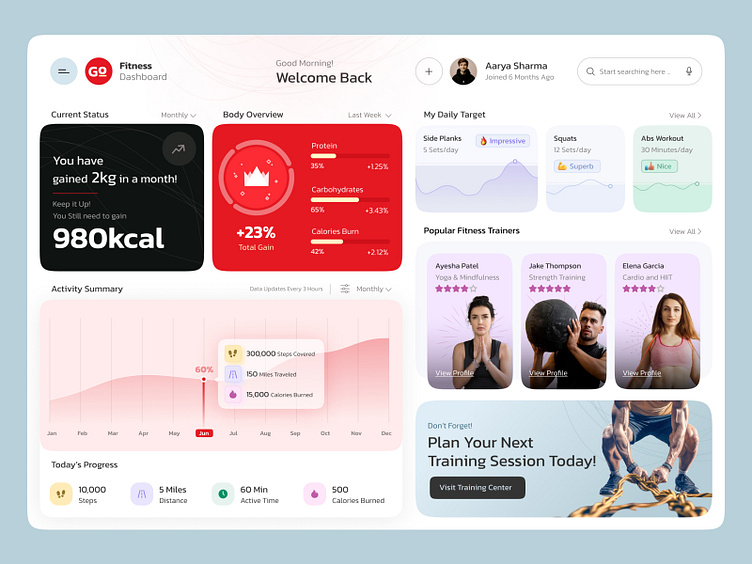Fitness Dashboard Design
Hello Dribbble Community!
I'm excited to share my very first attempt at designing a fitness dashboard. This project was a practice exercise to refine my UI/UX design skills. The goal was to create an intuitive and visually appealing dashboard that helps users track their fitness goals, monitor daily activities, and stay motivated.
Key Features:
Current Status: Provides a quick overview of the user's fitness progress.
Body Overview: Displays detailed stats on protein, carbohydrates, and calorie burn.
Activity Summary: Monthly graph showcasing steps covered, distance traveled, and calories burned.
Today's Progress: Highlights daily achievements in steps, distance, active time, and calories burned.
My Daily Target: Personalized targets for various workouts with feedback on performance.
Popular Fitness Trainers: Profiles of top trainers with their expertise and ratings.
Call to Action: Encourages users to plan their next training session with a CTA button.
I would love to hear your thoughts and suggestions on how I can improve this design. Since this is my first dashboard design, any feedback from the community would be incredibly valuable to me.
Thank you for taking the time to check out my work. I look forward to your feedback!