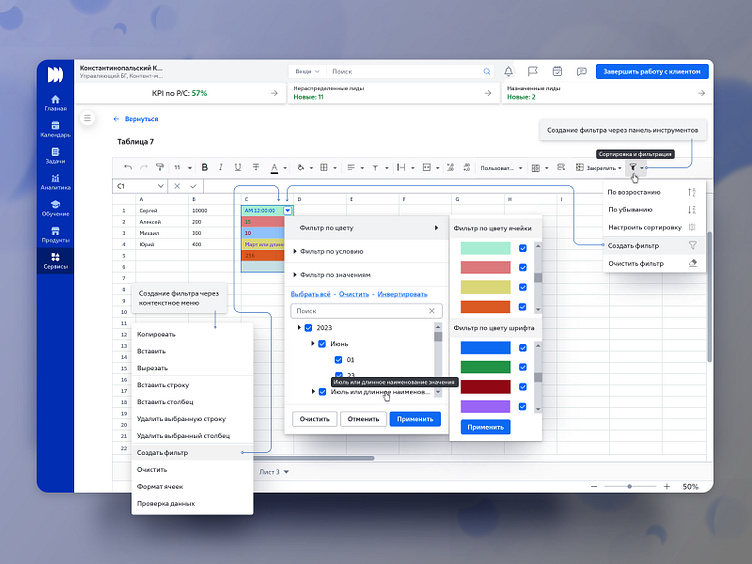UX/UI design of table service. Filter by color.
UX/UI дизайн СРМ-приложения с сервисом таблиц. Фильтрация по цвету.
На проблемном интервью с пользователями (роль - Руководители менеджеров) выяснялась боль: Руководители ведут в таблицах статистику достижений менеджеров, подкрашивая фоны и текст в ячейках разными цветами, в зависимости от результатов менеджеров. Списки сотрудников очень большие, поэтому руководителям необходимо скрывать или показывать ячейки с
наименованиями сотрудников в зависимости от цветов ячеек и цветов шрифта фамилий сотрудников и их результатов. Решение: реализован функционал фильтрации по цвету ячеек и цвету шрифтов в ячейках. Этот функционал добавлен в общее окно настроек фильтрации как "Фильтр по цвету". Пользовательский путь: выделяется группа ячеек, через контекстное меню или через меню инструментов на эту группу применяется фильтр, в правом углу группы ячеек появляется стрелка - "Раскрыть" (фильтр применен), по клику на стрелку открывается окно настройки фильтрации, кликаем "Фильтр по цвету" настраиваем какие ячейки будем или не будем отображать. Результат: пользовательская боль решена, ползователи могут пользоваться данным функционалом во внутреннем мульти-функциональном СРМ-приложении Компании (в который интегрирован данный сервис по работе с Таблицами), не прибегая к использованию внешних программ Майкрософт Эксель или Гугл таблицы.
UX/UI design of CRM application with table service.
Filter by color.
During a problem interview with users (role - Heads of Managers), the pain was revealed: Managers keep statistics of managers' achievements in tables, tinting the backgrounds and text in cells with different colors, depending on the managers' results. Employee lists are very large, so managers need to hide or show cells with names of employees depending on the colors of the cells and the font colors of the names of the employees and their results. Solution: functionality for filtering by cell color and font color in cells has been implemented. This functionality has been added to the general filtering settings window as “Filter by color”. Custom path: a group of cells is selected, a filter is applied to this group via the context menu or through the tools menu, an arrow appears in the right corner of the group of cells - “Expand” (filter applied), clicking on the arrow opens the filter settings window, click “Filter by color” "we configure which cells we will or will not display. Result: the user pain has been resolved, users can use this functionality in the Company’s internal multi-functional CRM application (in which this service for working with Sheets is integrated), without resorting to the use of external programs Microsoft Excel or Google Sheets.
More about the project:
https://www.behance.net/megadot
https://www.artstation.com/megadot
https://www.deviantart.com/alexey-starodumov/gallery/36587088/web-design