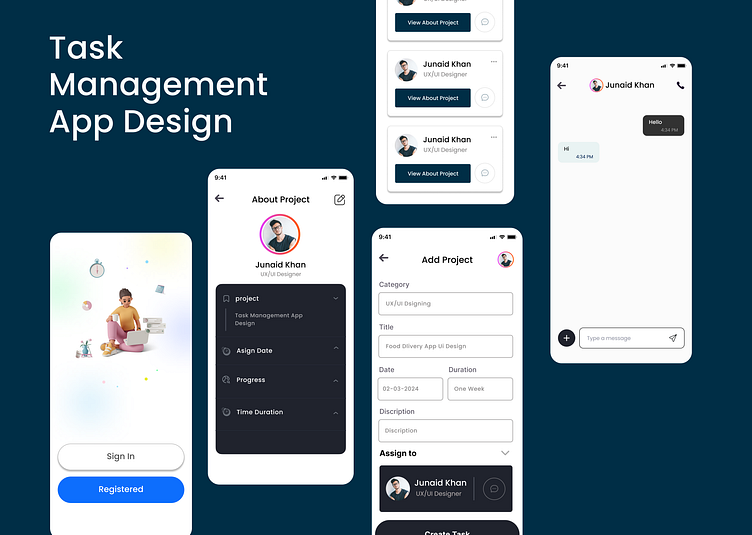Task management,project management full app design
### Project Management UI Design Description
Project Management UI design is the process of creating user interfaces for project management software applications. This design focuses on enhancing user experience and ensuring that project managers and team members can efficiently plan, execute, and monitor projects. Here’s a detailed description of the key elements involved in designing an effective Project Management UI:
#### 1. Dashboard
- Overview: The dashboard is the central hub where users get a snapshot of their projects, tasks, deadlines, and team performance.
- Features:
- Project Summary: Quick insights into ongoing projects, including deadlines, status, and progress bars.
- Notifications: Alerts for upcoming deadlines, task assignments, and project updates.
- Calendar View: A visual representation of deadlines, milestones, and scheduled meetings.
#### 2. Task Management
- Overview: Task management is crucial for tracking the progress of individual tasks within a project.
- Features:
- Task List: A detailed list of tasks, each with a title, description, due date, assigned team members, and priority level.
- Task Cards: Visual cards that can be moved across different stages (e.g., To-Do, In Progress, Done) in a Kanban board style.
- Subtasks: The ability to break down tasks into smaller, manageable subtasks.
#### 3. Project Planning
- Overview: Tools for planning project timelines, resources, and milestones.
- Features:
- Gantt Charts: Visual timelines that show the start and end dates of tasks, dependencies, and overall project duration.
- Resource Allocation: Tools for assigning and tracking resource usage across tasks and projects.
- Milestones: Key project goals that are visually represented and tracked.
#### 4. Collaboration Tools
- Overview: Features that enable seamless communication and collaboration among team members.
- Features:
- Chat and Messaging: Real-time communication channels for discussing project details.
- File Sharing: The ability to upload, share, and collaborate on documents and files.
- Comments and Feedback: Spaces for team members to leave comments and feedback on tasks and documents.
#### 5. Reporting and Analytics
- Overview: Tools for generating insights and reports on project performance.
- Features:
- Progress Reports: Detailed reports on task completion, project status, and team performance.
- Time Tracking: Tools to monitor the time spent on tasks and projects.
- Customizable Dashboards: The ability to create personalized dashboards with relevant metrics and KPIs.
#### 6. User Management
- Overview: Features for managing team members and their roles within the project management system.
- Features:
- Role-Based Access Control: Different access levels for team members, project managers, and administrators.
- Team Management: Tools for adding, removing, and organizing team members.
- Permissions: Settings to control what each user can view and edit.
#### 7. Integration
- Overview: The ability to integrate with other tools and platforms.
- Features:
- Third-Party Integrations: Compatibility with other software like email, calendars, and cloud storage services.
- API Access: Custom integration capabilities through APIs.
### Design Considerations
- User-Centered Design: Focus on usability and ensuring that the interface is intuitive and easy to navigate.
- Responsiveness: The UI should be responsive and work seamlessly across different devices and screen sizes.
- Visual Hierarchy: Use of color, typography, and layout to highlight important information and guide users through the interface.
- Consistency: Maintain a consistent design language across the application to create a cohesive user experience.
- Accessibility: Ensure the UI is accessible to all users, including those with disabilities, by following best practices and standards for accessibility.
In summary, Project Management UI design is about creating a functional, user-friendly interface that supports project planning, execution, and monitoring. It should facilitate seamless collaboration, provide insightful analytics, and integrate well with other tools, all while maintaining a visually appealing and consistent design.