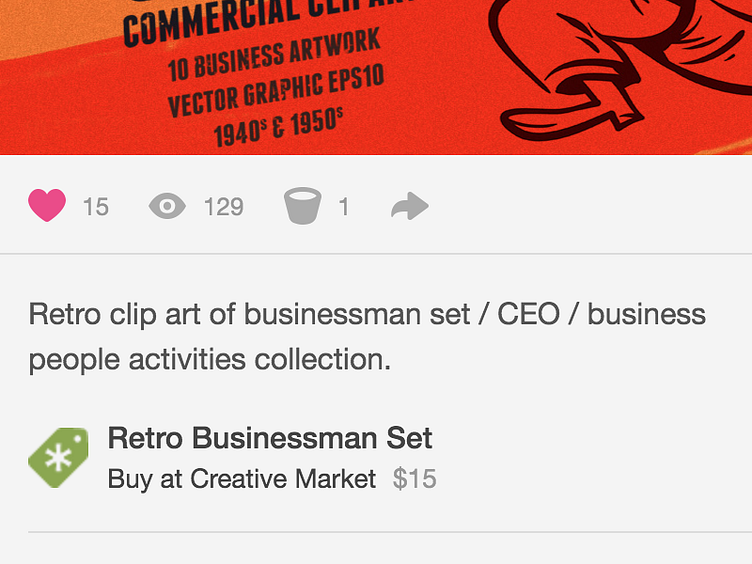Holy Shot!
Today we've rolled out some updates to our shot detail pages. You'll now enjoy...
• Better content order in smaller screens: No more scrolling to read the description and comments • Easier access to Like, Bucket, and Share on mobile devices • Better placement of Goods for Sale links under descriptions • Lighter-weight pages that should in many cases load faster
Overall, shot pages are a bit more streamlined with improved responsiveness and, we feel, much easier to use. Note: Yes, the @2x link is gone, but just type the Z (zoom) shortcut to see enlarged images for HiDPI shots.
Update: Thanks for your feedback! For HiDPI shots, we're now showing a magnifying glass cursor on hover and you can click to zoom and un-zoom.
Thanks to @Thomas Günther for the suggestion.