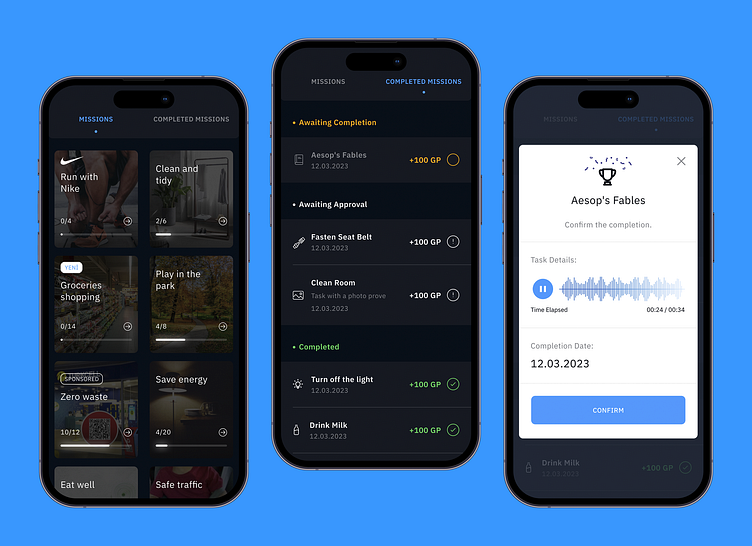GamerCard App - Missions, Task Management & Completion Screens
GamerCard - Financial Responsibility and Task Management for Kids
Introducing GamerCard, a unique finance app designed to teach children financial responsibility through engaging and rewarding tasks. This app empowers kids to earn points by completing missions assigned by their parents, helping them learn the value of work and money management. Here’s an overview of the screens included in this post:
Let's Connect
👉 Check out the full case study on my website to see the entire design process and learn more about the project: GamerCard Case Study
🏑 Don't want to leave Dribbble? See GamerCard Project on Dribbble!
🔔 Follow me for more updates and detailed shots from this project coming soon!
🖌️ If you enjoyed this, explore my profile for more of my work and let’s connect!
Screens
Missions Screen:
Overview: A dynamic grid displaying various tasks or “missions” that children can complete to earn points.
Task Examples: Includes missions like “Run with Nike,” “Clean and Tidy,” “Groceries Shopping,” and “Save Energy.”
Progress Indicators: Each task card features a progress bar, showing how close the child is to completing the task.
Visuals and Interactivity: Vibrant images and engaging visuals make the tasks appealing and easy to understand.
Completed Missions Screen:
Task Categories: Organizes tasks into “Awaiting Completion,” “Awaiting Approval,” and “Completed,” providing a clear view of ongoing and finished missions.
Detailed Information: Each task entry shows the title, date, and points (GP) earned, with icons indicating the task’s status.
Approval Process: Tasks that require parental approval are marked, encouraging interaction and accountability.
Task Confirmation Screen:
Completion Confirmation: Allows kids to confirm they’ve completed a task, adding a layer of responsibility.
Task Details: Includes a task summary, time elapsed, and the date of completion.
Interactive Elements: Features audio clips and confirmation buttons, making the process interactive and fun.
Features
Child-Friendly Interface: Designed with kids in mind, offering an intuitive and engaging experience.
Educational Gamification: Children earn points (GP) for completing tasks, teaching them the value of effort and saving.
Parental Control: Parents can assign tasks and approve completions, ensuring appropriate and educational activities.
Comprehensive Tracking: Visual progress indicators and detailed task information help kids stay on top of their responsibilities.
Reward System: Points earned can be used in-app or translated into real-world rewards, motivating children to complete their tasks.