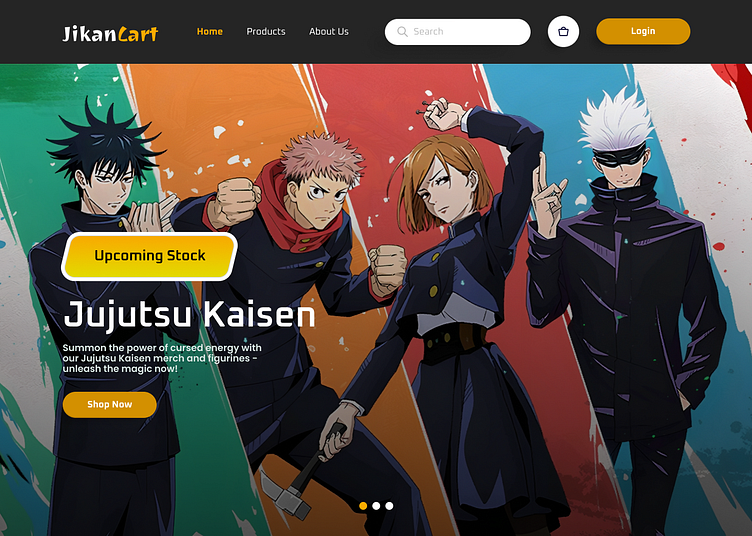JikanCart
JikanCart Landing Page
Abstract
JikanCart is a leading e-commerce platform dedicated to anime enthusiasts, providing a comprehensive selection of merchandise from around the globe. The website offers a wide range of products, such as apparel, accessories, collectibles, and home decor, all featuring popular anime series. JikanCart is designed with a user-friendly interface, ensuring an easy and enjoyable shopping experience. With worldwide shipping, it caters to anime fans everywhere. The platform regularly updates its inventory with the latest releases and exclusive items, making it the go-to destination for the newest and most sought-after anime products. JikanCart stands out as the ultimate source for high-quality anime merchandise, appealing to both casual viewers and dedicated otakus.
Landing Page Buttons
Home: Return to the homepage.
Products: Browse our merchandise.
About us: Learn about JikanCart.
Search bar: Find specific items.
Cart: View your selected items.
Login: Access your account.
Shop now: Start shopping.
Footer Buttons
Locations: Find our stores.
Social media: Follow us online.
Delivery: Check delivery options.
Home: Return to the homepage.
View menu: See our offerings.
About us: Learn about us.
Products: Browse our products.
Learn more: Get more information.
This page is the homepage of the website. To see product details, click the Product button. For details about our anime e-commerce platform, click the About Us button. To learn about the school setup, click the School button.
If you don’t have an account yet, click the Sign Up button to register. If you already have an account, click Login to access the dashboard.
To see a demo of the products, click the Start Demo button. To download the mobile watcher application, click the Mobilo! button. To use the mobile version of JikanCart, click the JikanCart Mobile button to be redirected to the Google Play Store.
Product Details Page
Product Details Buttons
The Product Details page provides comprehensive information about each item available on JikanCart. Here, you can see detailed images and descriptions, ensuring you know exactly what you're purchasing.
Color: View and select from the available color options for the product.
Quantity: Adjust the number of items you wish to buy according to your needs.
Add to Cart: Easily add the product to your shopping cart for immediate or later purchase.
Add to Wishlist: Save the product to your wishlist for future consideration or purchase.
Categories: Browse through various product categories to find similar items or explore different options.
Next: Navigate to the next item or step in the purchasing process.
Register Page
Enter your text here...Welcome to JikanCart! Create an account to enjoy a personalized shopping experience tailored to anime enthusiasts. By registering, you'll gain access to exclusive features and benefits, including:
Personalized Recommendations: Get product suggestions based on your interests and purchase history.
Wishlist: Save items to your wishlist for future consideration or purchase.
Order Tracking: Easily track the status of your orders and view your purchase history.
Exclusive Offers: Receive special deals and promotions available only to registered members.
Fast Checkout: Save your shipping and payment information for quicker, hassle-free checkout.
To create your account, simply fill out the registration form with your name, email address, and password. Join the JikanCart community today and start exploring our extensive selection of anime merchandise!
Login Page Description
Welcome back to JikanCart! Sign in to access your account and continue your anime merchandise shopping journey. By logging in, you can:
Manage Your Account: Update your profile information and manage your preferences.
View Order History: Track your orders, view order details, and manage returns if needed.
Wishlist Access: Access and manage items saved to your wishlist for easy purchasing.
Secure Checkout: Quickly proceed through checkout with saved payment and shipping information.
To log in, enter your email address and password associated with your JikanCart account. If you're new to JikanCart, click on the Sign Up button to create an account and join our community of anime enthusiasts!
Add To Cart Page
The Add to Cart page on JikanCart allows you to review and confirm your selection before proceeding to checkout. Here, you can:
Review Your Selection: Confirm the product details, including color and quantity selected.
Adjust Quantity: Modify the quantity of items in your cart if needed.
Continue Shopping: Browse more products or categories before finalizing your purchase.
Proceed to Checkout: Move forward to complete your order with secure payment and shipping options.
Remove Items: Remove any products you no longer wish to purchase from your cart.
Ensure your shopping experience on JikanCart is seamless by reviewing your selections carefully on the Add to Cart page before proceeding.
Check Out Page
The Checkout page on JikanCart is where you finalize your purchase securely and efficiently. Here, you can:
Review Cart: Confirm the items, quantities, and total cost before proceeding.
Billing Information: Enter your billing details, including name, address, and payment method.
Shipping Information: Provide the shipping address where you want your order delivered.
Order Summary: Review a summary of your order, including items, quantities, and total cost.
Place Order: Complete your purchase by confirming and submitting your order.
Order Confirmation: Receive a confirmation of your order with details sent to your email.
Ensure all information entered is accurate to ensure smooth delivery of your anime merchandise from JikanCart.
Order Successful Page
Congratulations! Your order has been successfully placed with JikanCart. Here's what happens next:
Order Confirmation: A confirmation email has been sent to the email address you provided.
Order Details: Review the details of your order, including items purchased, quantities, and total cost.
Tracking Information: Track the status of your order using the tracking number provided in the confirmation email.
Estimated Delivery: View the estimated delivery date for your items.
Continue Shopping: Explore more anime merchandise on JikanCart or visit your account dashboard for order history and updates.
Thank you for shopping with us! If you have any questions or need further assistance, feel free to contact our customer support team.
Product View Page
The Product View page on JikanCart provides detailed information about the selected item. Here, you can:
Product Images: View high-quality images of the product from different angles.
Product Description: Read a comprehensive description detailing features, materials, and dimensions.
Color Options: Select from available colors or variations of the product.
Price: See the current price of the item.
Add to Cart: Easily add the product to your shopping cart for purchase.
Add to Wishlist: Save the item to your wishlist for future consideration.
Customer Reviews: Read reviews from other buyers to help inform your purchase decision.
Explore all aspects of the product on the Product View page to ensure you make an informed choice when shopping for anime merchandise on JikanCart.
Admin Page
The Admin Page on JikanCart provides access to manage and oversee various aspects of the e-commerce platform. Here, administrators can:
Manage Products: Add new products, update existing ones, and remove discontinued items.
View Orders: Monitor and manage customer orders, track shipping status, and handle returns.
Customer Management: View customer information, manage accounts, and respond to inquiries.
Analytics and Reports: Access sales data, site traffic analytics, and generate reports for business insights.
Settings: Configure website settings, including payment methods, shipping options, and promotional campaigns.
Security: Ensure platform security by managing user roles and permissions.
The Admin Page serves as a centralized hub for administrators to efficiently operate and optimize JikanCart, ensuring a smooth shopping experience for customers and effective management of the anime merchandise e-commerce platform.
Admin Product Update Page
The Admin Product Update Page on JikanCart provides tools for administrators to modify and manage product details efficiently. Here, administrators can:
Edit Product Information: Update product name, description, price, and availability.
Manage Product Images: Upload new images or replace existing ones to showcase the product effectively.
Adjust Inventory: Modify stock quantities and manage product variants to ensure accurate availability.
Update Categories: Assign or modify product categories for better organization and browsing.
Save Changes: Save updates and ensure all modifications are accurately reflected on the website.
The Admin Product Update Page is essential for maintaining an up-to-date and organized product catalog on JikanCart, ensuring a seamless shopping experience for customers.
Dear Visitors,
I would like to take a moment to express my gratitude for taking the time to visit my website. Your presence on my website means a lot to me, and I appreciate your interest in what I have to offer.
As a website designer, it is always my goal to create an engaging and user-friendly online experience for all visitors. Your visit serves as validation that I have achieved this goal, and it motivates me to continue creating meaningful content and improving the design of my website.
Once again, thank you for your visit. Please feel free to explore my website and let me know if you have any feedback or suggestions for improvement.
Best regards,
Christian Paul Dayag
_________________________________________________
Thanks for stopping by!
I'd love to explore the possibility of collaborating with you. If you're open to it, please shoot me an email at chandayagdayag@gmail.com so we can discuss this further.