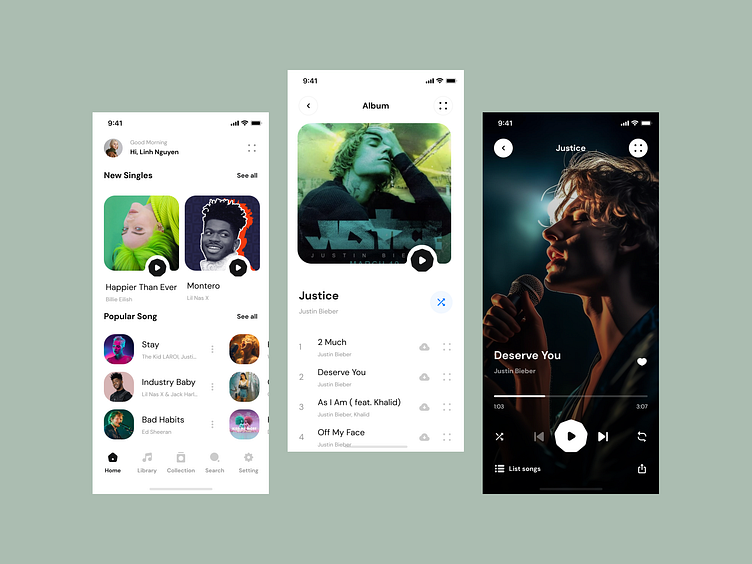Music streaming mobile application ui
Hello, Movie Buffs and Series Addicts! 🎬🍿
Thrilled to share with you my latest design adventure: a UI/UX concept for a Music Streaming Mobile Application, inspired by the likes of Spotify and Apple Music! 🎶📱 This project has been my passion for the past few weeks, capturing the essence of seamless listening, user-friendliness, and sleek design. But this is just a snapshot; there’s a whole world of ideas I plan to explore further. 🌟
Hope you find it as intriguing as I do!
Dreaming up something amazing? Let's chat! Drop me a line at R.koohi99@gmail.com or connect with me on LinkedIn.
Let's make magic happen together! 🌈
Thinking of bringing your own vision to life?
I’m all ears! Reach out at R.koohi99@gmail.com or let's connect on LinkedIn for a brainstorming session. Together, we can craft something extraordinary! ✨
💬 Let's discuss!
I'm online in Telegram and discord to discuss about your project:
Telegram: http://t.me/doctordesign
Linkedin: https://www.linkedin.com/in/roohollah-koohi-a998a7b9/
Discord: https://discordapp.com/users/r.koohi99#8459
Email: R.koohi99@gmail.com
A music streaming mobile app provides users with the ability to listen to their favorite songs, discover new music, and enjoy personalized playlists directly from their mobile devices. Designed to offer an engaging and seamless experience, a music streaming app allows users to explore various genres, artists, albums, and even podcasts while integrating powerful features like offline listening, recommendations, and social sharing. The app's goal is to provide a smooth, high-quality audio experience while keeping the user interface (UI) intuitive and visually appealing. Here’s a breakdown of the key features and best practices involved in creating a music streaming mobile app.
Key Features of a Music Streaming Mobile App:
1. Personalized Music Library
A key feature for any music streaming app is the ability to create a personalized music library based on the user's listening preferences.
User Profiles & Preferences: The app should allow users to set up personal profiles where they can add favorite artists, genres, or albums. This data can then be used to personalize the music suggestions and playlists they see.
Custom Playlists: Users should have the ability to create, edit, and organize their own playlists. They can add tracks to playlists, remove them, and share these playlists with friends or on social media.
History & Recents: The app should automatically track users’ listening history, so they can easily revisit songs or albums they’ve recently enjoyed.
2. Music Discovery & Recommendations
Music discovery is one of the most important aspects of a music streaming app, and it’s essential to have a recommendation engine that helps users find new music that aligns with their taste.
AI-Powered Recommendations: By using algorithms and machine learning, the app can recommend songs, albums, and artists based on the user’s listening habits, preferences, and the music they have rated or liked.
Curated Playlists: Offer curated playlists based on moods, genres, activities (e.g., workout, relaxation), or even special occasions (e.g., holiday playlists). These can be automatically generated by the app or curated by music experts.
Genre Exploration: The app should allow users to browse and explore a variety of music genres (pop, rock, jazz, classical, hip-hop, etc.), and discover new tracks within those genres.
3. Streaming Quality & Offline Mode
Ensuring a seamless, high-quality music experience is essential for retaining users.
High-Quality Audio: The app should offer high-definition (HD) audio quality for streaming, such as 320 kbps or even lossless audio for audiophiles.
Offline Listening: Allow users to download music for offline playback. This is especially useful for users who may not have access to a stable internet connection while traveling, working out, or commuting.
Streaming Options: Provide streaming options for both data-saving modes and high-quality audio for users with unlimited data.
4. Social Sharing & Integration
Music streaming apps can take advantage of social features to encourage users to share and interact with their music preferences.
Social Media Integration: Allow users to connect their accounts with social media platforms like Facebook, Twitter, or Instagram. This enables them to share playlists, favorite songs, or recently played music with their followers.
Follow Artists & Friends: Users should be able to follow their favorite artists and see what songs or albums they are releasing. They can also follow friends and see what their friends are listening to or share music recommendations.
Collaborative Playlists: Allow users to collaborate on playlists with friends, where they can add and suggest tracks to shared playlists.
5. Search & Filters
A robust search and filtering system is critical for users to easily find the music they want.
Search by Artist, Album, Song, or Playlist: The search feature should let users look for music by artist, album, song title, or playlist. The search bar should also suggest possible results as users type.
Advanced Filters: Add filters like “Trending,” “New Releases,” “Top 100,” “Recently Added,” and genre-specific lists to help users discover fresh and popular music.
Voice Search Integration: Voice search allows users to ask the app to play a specific song or genre by simply speaking into their device. This feature could use AI-powered voice recognition technologies like Siri or Google Assistant.
6. Music Video Integration
Integrating music videos adds an extra layer of engagement for users, making the app a more multimedia experience.
Music Videos: In addition to streaming audio, allow users to watch music videos associated with tracks and albums.
Video Recommendations: Just like the music recommendations, the app can suggest music videos based on the user’s preferences.
Live Concerts & Events: Stream live concerts, events, or behind-the-scenes footage of artists, creating an interactive and unique user experience.
7. Subscription & Monetization
The app can offer various subscription models to monetize the service while providing users with flexible options.
Freemium Model: Offer a free version with ads and limited features (e.g., shuffle play, limited skips, lower audio quality) and a premium subscription model with ad-free listening, offline mode, higher audio quality, and additional features.
Subscription Tiers: Provide different tiers such as individual plans, family plans (for multiple accounts), or student discounts to cater to various user demographics.
In-App Purchases: Allow users to purchase or subscribe to exclusive content like early releases, artist fan clubs, or special music bundles.
8. User Interface (UI) Design & User Experience (UX)
A seamless and visually appealing UI/UX is essential for user engagement and retention in a music streaming app.
Minimal & Clean Design: The app should have a minimalist, clean, and modern design that keeps the focus on music content. Use bold images, clear typography, and high-quality album covers to enhance visual appeal.
Intuitive Navigation: Ensure users can easily navigate through the app with features like a bottom navigation bar (Home, Search, Library, Profile), smooth transitions between screens, and easy-to-access controls for playback.
Now Playing Screen: The "Now Playing" screen should include large, easy-to-read track information, album artwork, and controls (play/pause, skip, volume). Include interactive elements like a waveform that moves with the music for added visual appeal.
9. Push Notifications
Push notifications can be used to keep users informed about new releases, app updates, or personalized recommendations.
New Music Alerts: Notify users when their favorite artist drops a new album or single, or when their followed playlists are updated.
Personalized Updates: Send recommendations for new songs based on their listening habits or provide tailored playlists for their next workout or commute.
Social Alerts: Let users know when their friends have shared playlists or when an artist they follow is live streaming a concert.
10. Analytics & Insights
Providing users with insight into their music habits and preferences is a great way to enhance engagement.
Listening Statistics: Offer users insights into their listening patterns, such as the most played songs, genres, or artists. Create a "Year in Review" feature similar to Spotify Wrapped to encourage users to come back.
Playlist Analytics: Provide data on how often users' playlists are played, liked, or shared.
Best Practices for Music Streaming Mobile App Design:
Seamless Integration: Ensure the app works smoothly across different mobile platforms (iOS and Android) and integrates seamlessly with the device’s native features (like the lock screen and music controls).
Cross-Platform Sync: Allow users to sync their account and music preferences across multiple devices, ensuring they can access their music and playlists anywhere and anytime.
Fast Streaming: Ensure fast load times, quick buffering, and smooth playback, even in areas with slower internet speeds.
Customization: Let users personalize their experience with themes, dark mode, and customizable settings (e.g., skip limits, volume preferences).
Conclusion:
A music streaming mobile app is all about delivering a seamless, personalized, and engaging experience to users, whether they’re exploring new music, creating playlists, or enjoying their favorite songs on the go. By incorporating features like smart recommendations, offline listening, social sharing, and high-quality streaming, the app can stand out in a competitive market. With an intuitive UI/UX design and a focus on performance, the app can build a loyal user base and become the go-to platform for music lovers worldwide.
.
💬 Let’s discuss!
I’m online in Telegram and Discord to discuss your project:
Telegram: http://t.me/doctordesign
Discord: https://discordapp.com/users/r.koohi99#8459
LinkedIn: www.linkedin.com/in/rooholla
Email: Hi@roohi.pro