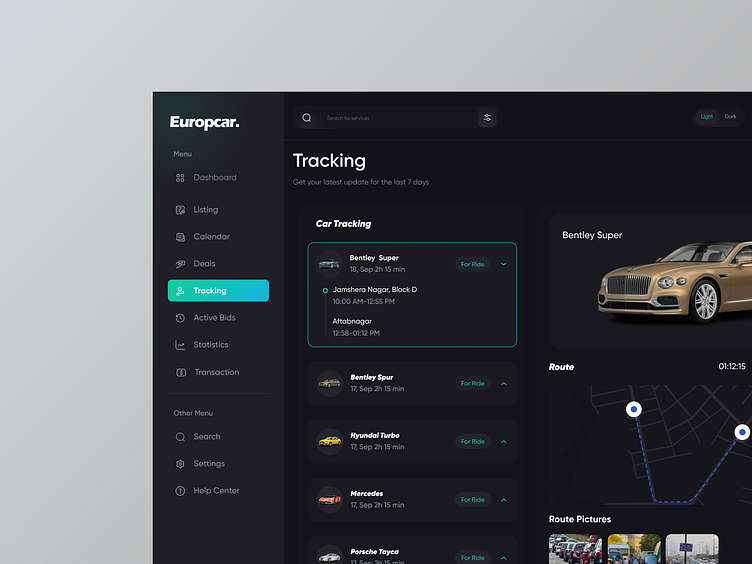Car renting dashboard ui design
Hey Everyone!👋
I'm delighted to share my latest project: a UI/UX design for a car renting website that transforms how users rent cars online. This design prioritizes user-friendliness and efficiency, featuring a streamlined booking process, clear vehicle comparisons, and transparent pricing models. The interface is designed to quickly guide users from choosing a car to confirming their reservation, with robust filters and a dynamic recommendation system to cater to all traveling needs. 🛣️✨
Hope you find it as intriguing as I do!
Dreaming up something amazing? Let's chat! Drop me a line at R.koohi99@gmail.com or connect with me on LinkedIn.
Let's make magic happen together! 🌈
Thinking of bringing your own vision to life?
I’m all ears! Reach out at R.koohi99@gmail.com or let's connect on LinkedIn for a brainstorming session. Together, we can craft something extraordinary! ✨
💬 Let's discuss!
I'm online in Telegram and discord to discuss about your project:
Telegram: http://t.me/doctordesign
Linkedin: https://www.linkedin.com/in/roohollah-koohi-a998a7b9/
Discord: https://discordapp.com/users/r.koohi99#8459
Email: R.koohi99@gmail.com
A rental website is a platform designed to connect property owners, businesses, or individuals offering items for rent with customers or renters who need them. It can cater to various niches, including vacation rentals, vehicle rentals, equipment rentals, or even event spaces. A well-designed rental website ensures smooth transactions, intuitive navigation, and effective communication between owners and renters.
Here’s a detailed breakdown of the essential features and best practices for building a rental website:
Key Features of a Rental Website:
1. User Registration and Profiles
A rental website must allow both owners (or hosts) and renters to create accounts.
Account Types: Provide separate registration options for owners/hosts and renters/customers.
Profile Setup: Enable users to create detailed profiles with information like contact details, preferences, and payment methods.
Verification Process: Add identity or property verification for security and trust, such as ID uploads or address confirmation.
2. Search and Filters
Effective search and filtering tools are essential for users to find the right rental property, vehicle, or item.
Search Bar: Include a dynamic search bar where users can input specific keywords or locations.
Filters: Provide filters such as:
Price range
Rental duration (hourly, daily, weekly, monthly)
Location
Availability dates
Categories (e.g., type of property, vehicle type, equipment type)
Map Integration: Allow users to view available rentals on an interactive map, especially for location-sensitive categories like vacation properties or vehicles.
3. Listing Pages
Each rental item or property should have its own detailed listing page with comprehensive information.
High-Quality Images: Allow owners to upload multiple photos to showcase the rental property or item.
Description: Include detailed descriptions of the rental, such as size, features, conditions, and rules.
Pricing Details: Clearly display pricing, including base price, additional fees (e.g., cleaning fees, delivery charges), and discounts for longer rentals.
Availability Calendar: Provide a visual calendar showing available dates for the rental.
4. Booking System
An intuitive booking system ensures seamless transactions between renters and owners.
Real-Time Availability: Show real-time availability for items or properties.
Instant Booking vs. Request to Book: Offer options for renters to either book instantly or send a booking request for approval by the owner.
Reservation Management: Allow owners and renters to view, accept, decline, or cancel bookings through a dashboard.
Flexible Duration Options: Support multiple rental periods, such as hourly, daily, or monthly bookings.
5. Payment Integration
Secure and flexible payment options are essential for a rental website.
Multiple Payment Gateways: Support popular payment methods like credit/debit cards, PayPal, Apple Pay, Google Pay, and even cryptocurrency.
Escrow System: Hold funds securely until the rental transaction is completed to protect both parties.
Dynamic Pricing: Allow owners to set seasonal pricing or variable rates based on demand.
Receipts and Invoices: Automatically generate detailed payment receipts for both owners and renters.
6. Reviews and Ratings
Building trust between renters and owners is critical.
Rating System: Allow renters to rate their experience with the rental item/property and the owner.
Written Reviews: Enable users to leave detailed reviews, highlighting the pros and cons of their experience.
Owner Feedback: Allow owners to review renters for accountability and encourage responsible behavior.
7. Communication Tools
Facilitating clear communication between renters and owners enhances user experience and reduces misunderstandings.
In-App Messaging: Provide secure, real-time messaging for users to discuss rental details, ask questions, or confirm arrangements.
Notification System: Send email or push notifications for booking confirmations, reminders, or updates.
Customer Support Chat: Offer live chat or a help desk for users to resolve issues quickly.
8. Mobile Responsiveness
A rental website must be accessible and fully functional on mobile devices.
Responsive Design: Ensure the website adapts seamlessly to various screen sizes and resolutions.
Mobile App Integration: For larger platforms, consider developing a mobile app to enhance user convenience and engagement.
Location-Based Features: Integrate GPS-based search for renters looking for nearby rentals, such as vehicles or equipment.
9. Admin Dashboard
A centralized dashboard allows site administrators to manage users, listings, and transactions.
User Management: Monitor and manage user accounts, including suspensions or verifications.
Content Moderation: Review and approve listings to ensure quality and compliance with site policies.
Analytics: Track site performance, such as user activity, bookings, and revenue trends.
Dispute Resolution: Manage disputes between owners and renters to maintain platform integrity.
10. Security Features
Ensuring trust and safety for both renters and owners is crucial.
Data Encryption: Use SSL encryption to protect user data and payment details.
Two-Factor Authentication (2FA): Add an extra layer of security during logins and transactions.
Identity Verification: Verify users’ identities to prevent fraud and ensure accountability.
Cancellation and Refund Policies: Clearly outline rules for cancellations and refunds to protect both parties.
Specialized Features for Different Rental Niches:
1. Vacation Rentals (e.g., Airbnb):
Location-Based Recommendations: Suggest properties near popular destinations or landmarks.
Amenities Listing: Allow owners to highlight amenities such as Wi-Fi, parking, pools, or pet-friendliness.
Experience Add-Ons: Offer additional services like guided tours, car rentals, or meal packages.
2. Vehicle Rentals (e.g., Turo):
Vehicle Categories: Include options for cars, bikes, scooters, or boats.
Insurance Integration: Partner with insurance providers to offer coverage for renters and owners.
Mileage Limits: Allow owners to set mileage caps and charge extra for overuse.
3. Equipment Rentals (e.g., tools, cameras):
Usage Instructions: Provide detailed guides or manuals for using the equipment.
Damage Waiver: Offer optional damage protection plans for renters.
Pickup and Delivery: Enable renters to arrange delivery or schedule pickup directly with owners.
Monetization Strategies:
Commission Model: Charge a percentage fee for every successful booking or transaction on the platform.
Listing Fees: Require owners to pay a fee for adding new listings to the site.
Subscription Plans: Offer premium plans with added features like enhanced visibility or detailed analytics.
Featured Listings: Allow owners to promote their rentals through paid advertising.
Service Charges: Add a small service fee for renters at checkout.
Best Practices for Building a Rental Website:
SEO Optimization:
Use relevant keywords for each niche, like “vacation rentals near me” or “car rentals in [city].”
Add schema markup for listings to improve visibility on search engines.
Fast Loading Times:
Optimize images and code to ensure the site loads quickly, especially for high-traffic areas like search results.
Localization:
Support multiple languages, currencies, and regional content to attract a global audience.
Regular Updates:
Continuously update content, features, and security protocols to enhance user experience.
Scalability:
Use a cloud-based infrastructure to handle growth and manage high traffic during peak seasons.
Conclusion:
A rental website serves as a vital platform for connecting owners and renters across various niches. By focusing on features like user-friendly search tools, secure payment integration, and real-time communication, the platform can deliver a seamless experience for both parties. Whether the website specializes in vacation properties, vehicles, or equipment rentals, success hinges on a responsive design, robust functionality, and a trust-driven user interface.
.
💬 Let’s discuss!
I’m online in Telegram and Discord to discuss your project:
Telegram: http://t.me/doctordesign
Discord: https://discordapp.com/users/r.koohi99#8459
LinkedIn: www.linkedin.com/in/rooholla
Email: Hi@roohi.pro