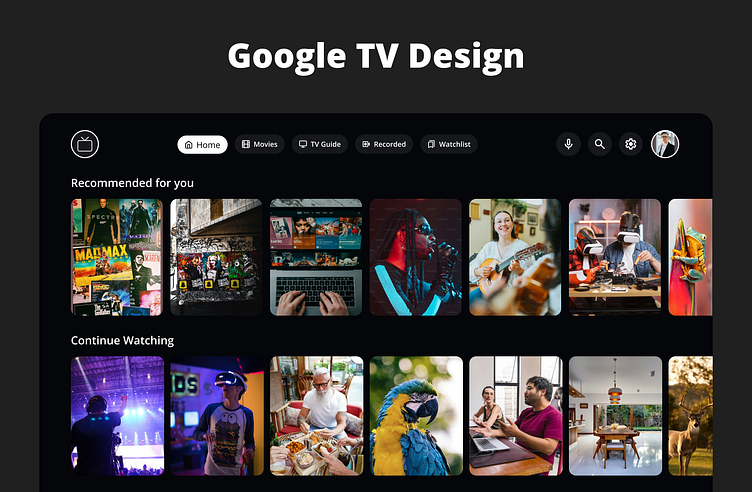Google TV Design
Google TV Design
Designing the user interface for Google TV was a complex yet exhilarating journey, blending innovation with user-centric principles to deliver an outstanding entertainment experience. Here’s an in-depth look at what went into this design:
Research and User Insights
We began with comprehensive research to understand user behaviors and preferences in the context of TV viewing. This involved analyzing usage patterns, conducting surveys, and gathering feedback from diverse demographics. We identified key pain points and desires, such as the need for easy navigation, personalized content recommendations, and seamless integration with other Google services.
Conceptualization and Wireframing
With a clear understanding of user needs, we started the conceptualization phase. Using Figma, we created wireframes to outline the basic structure and flow of the Google TV interface. Our focus was on simplicity and clarity, ensuring that users could easily find and access their desired content. We organized the layout to highlight key features such as personalized home screens, quick access to apps, and a universal search function.
Visual Design and Branding
The visual design was crafted to align with Google’s brand identity while providing a fresh, engaging experience. We chose a clean and modern design language, incorporating Google's signature colors and typography. High-quality visuals, including vibrant thumbnails and smooth animations, were used to make the interface visually appealing and dynamic.
Navigation and Interaction Design
Navigation was a crucial aspect of the Google TV design. We developed an intuitive menu system that allows users to effortlessly switch between different sections such as Home, Live TV, Movies, and Apps. The use of clear icons, concise labels, and logical categorization helped streamline the user journey. Additionally, we integrated voice control capabilities, enabling users to navigate and search using Google Assistant for a hands-free experience.
Personalization and Recommendations
Personalization was at the core of our design strategy. We implemented advanced algorithms to provide tailored content recommendations based on user preferences and viewing history. The interface was designed to adapt and evolve, presenting users with relevant suggestions and new content discoveries every time they log in.
Accessibility and Inclusivity
Ensuring accessibility was a top priority. We incorporated features such as high-contrast modes, adjustable text sizes, and screen reader support to make Google TV usable for everyone. Usability testing with individuals of varying abilities helped us refine these features and ensure compliance with accessibility standards.
Prototyping and User Testing
Prototyping in Figma allowed us to create interactive models of the Google TV interface. We conducted extensive user testing sessions to gather feedback on functionality, ease of use, and overall satisfaction. Iterative improvements were made based on this feedback, enhancing the design’s usability and performance.
Final Touches and Handoff
The final design phase involved polishing the interface with attention to detail. Smooth transitions, responsive animations, and consistent visual elements were fine-tuned to create a cohesive experience. We prepared detailed design documentation and asset libraries for developers, ensuring a seamless handoff and efficient implementation.
Conclusion
The Google TV design project culminated in an interface that is not only visually stunning but also highly functional and user-friendly. By leveraging user insights, advanced personalization, and Google’s robust ecosystem, we crafted a TV experience that redefines home entertainment. The result is a platform that brings joy, convenience, and discovery to users, making every viewing session a delightful experience.
Contact with me - hasanuddinrimon23@gmail.com
Connect with me - https://www.linkedin.com/in/hasan-uddin-rimon-uiuxd/
Connect with me - https://www.facebook.com/h.u.rimon.ui.ux.designer/
You can visit here - https://onlineitghor.web.app/