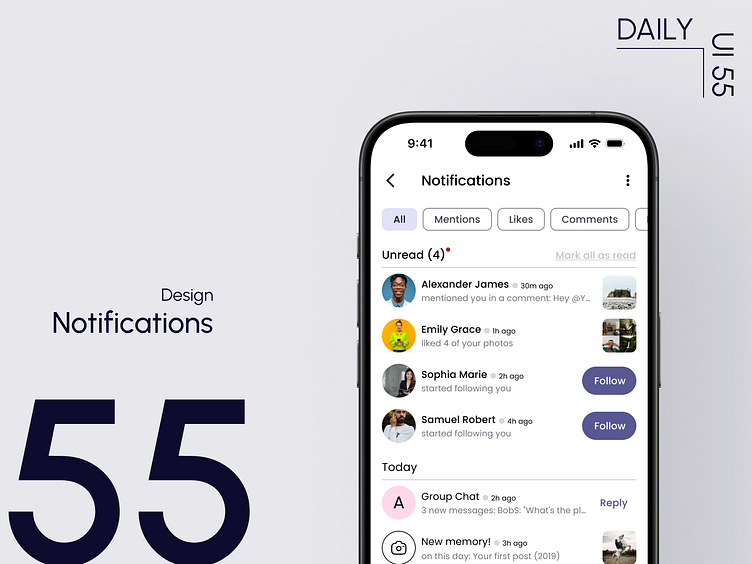Day 55: Notification List
This is day 55 of my 90-day Daily UI Challenge!
The goal was to design a clean and functional notification list screen. This design prioritizes clarity and easy information access. Notifications are displayed in a chronological order, with the most recent ones appearing at the top. Each notification includes an avatar or icon to identify the sender, a clear and concise message preview, and timestamps to indicate when the notifications were received. Users can easily scan and tap on the notification to view the full message.
More by Benny Afrizal View profile
Like