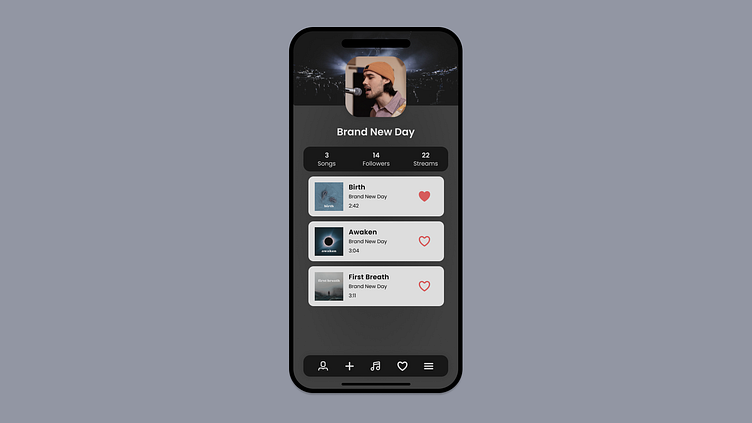User Profile
The Challenge
Day 006 of the 30-Day UI Challenge! The challenge was to create a User Profile. I spent 2 hours on this.
What I Completed
My concept was a Music app, where new / amateur artists could post their songs. On the bottom nav bar, the user can see their profile, add a song, go to feed to find other songs, see their favorited songs or click a hamburger menu for more options.
The profile shows how many songs the user posted, how many followers they have and how many collective streams the have. I did away with a following count because who cares, right?
I wanted to keep the design and color palette as simple as possible, that way a Musician's aesthetic could stand out the most.
Reflection
I had the most fun with this day's challenge so far. Some future things that would need to be thought out are indicators as to what button someone is on, on the nav bar and at the top, an indicator to show someone is looking through the song list. Also if someone was streaming a song, there should be a spot that shows what they are listening to. Finally, there would need to be a strategically placed "Follow" button.
*Photo of Musician from FreePik.com