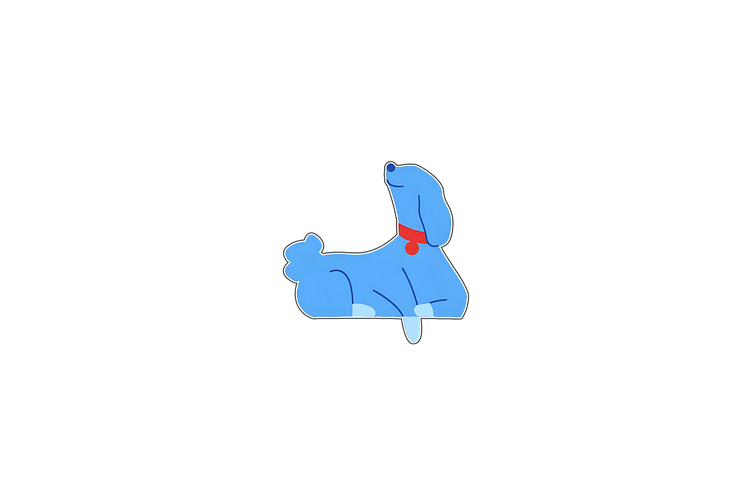Path Paws
Project overview
The product:
Creating a new application designed to help people find and book dog-walking services. The goal is to find out the user's primary experience by finding and scheduling a dog walker to ensure a seamless process for our users.
Project duration:
8 weeks October 2023 to December 2023.
The problem:
Users need a more efficient approach to scheduling a dog walk because finding a dog walker is time-consuming and inefficient for them.
The goal:
The Path Paws app will let users schedule a dog walk quickly and easily, which will affect dog owners by allowing them to select the most suitable times and dates for their dog's walks. We will measure effectiveness by analyzing the number of daily and weekly appointments.
My role:
My role: This is an individual project that allowed me to plan and direct each step of the design thinking process with mobile and web UI design experience.
Responsibilities:
Conducting user research, empathy mapping, defining persona, defining problems, providing insights to inform the ideation phase, rapid sketching, sitemap, paper and digital wireframing, low and high-fidelity prototyping, conducting usability studies, accounting for accessibility, and iterating on design.
User research:
To understand user frustration, needs, and requirements, I conducted user research through interviews for my project. I conducted user interviews, which I then turned into empathy maps to better understand the target user and their needs. I discovered that many target users find that finding a dog walker can be frustrating for them. Many dog-walker websites are overwhelming and confusing to navigate, which frustrates many target users. This caused a normally enjoyable experience to become challenging for them. My goal was to gain insights into the needs and wants of users so that I could better design my app.
Empathy map:
Pain points:
Navigation: The navigation on the dog walking website is often confusing due to overly overwhelmed design layouts.
Interaction: The small buttons on the website often make it difficult to select items, often resulting in users making errors.
Experience: Browsing on the website lacks an immersive and captivating experience.
Problem statement:
Zara is a freelance film producer who needs to find an experienced dog walker because they need someone to take care of their puppies when they travel.
Persona:
Rapid sketching:
Sitemap:
Users experienced challenges in navigating the website. I addressed this issue by developing a sitemap.
My goal was to enhance the overall website navigation through strategic decisions in information architecture. The selected structure aimed to simplify and streamline the user experience.
Paper wireframes:
Next, I sketched out paper wireframes for each screen within my application, keeping the user pain points related to navigation, browsing, and the checkout process.
Digital wireframes:
Transitioning from traditional paper wireframes to digital ones made it clearer how the redesign could effectively tackle user pain points and enhance the overall user experience.
A crucial aspect of my approach involved prioritizing the placement of functional buttons and visual elements on the homepage.
Low-fidelity prototype:
To create a low-fidelity prototype, I connected the screens associated with the main user flow of adding an item to the cart and completing the checkout.
During this stage, I had gathered input on my designs regarding aspects such as button placement and page structure. I actively considered their feedback and incorporated various suggestions in areas aimed at resolving user concerns.
Usability study:
Having acquired key insights from the usability study, let's examine the findings and define the specific issues that a designer can address.
Scheduling:
The majority of participants prefer scheduling a dog walker regularly.
Payment:
According to a research study, users encounter difficulty in resolving disputes and difficulty related to mobile payments compared to other types across all applications.
Account:
During the checkout procedure, users encountered difficulty finding an easy method to log into their accounts and automatically pre-fill their previous billing information.
Mockups:
Based on the insights from the usability studies, I applied the design changes, including a clear navigation system and a more straightforward flow.
High-fidelity prototype:
After finalizing the low-fidelity prototype, I worked on creating the final designs with the goal of making them more intuitive and navigable. It includes design modifications implemented post-usability study, along with various adjustments recommended by the users.
View the path paws high-fidelity prototype
Accessibility:
When selecting a color scheme, I ensured that the primary colors adhered to WCAG AA Compliance before creating the UI for each screen.
I am using only two typefaces: for headlines and for the body. Utilizing a multitude of fonts can create a sense of fragmentation and busyness in the app.
I implemented a hierarchical text structure across the application, enabling users to easily distinguish various sections and information displayed on the screen.
Takeaways
Impact:
The users we target are intuitively aware that the design is easy to navigate, more engaging with the images, and displays a clear visual hierarchy.
What I learned:
I learned that the slightest alteration in design can significantly influence the user experience. The key lesson for me is to consistently prioritize the actual needs of the user when generating design concepts and solutions.
Next steps
Conduct additional usability testing for the newly launched app.
Identify any additional areas of need and ideate on new features
Obtain UX/UI feedback from designers with more experience in the field to improve design.
Let’s connect!
Thank you for reviewing my work on the Path Paws app!
If you’d like to see more, or would like to get in touch, my contact information is provided below:
Email: design@alfianux.com
Website: alfianux.com