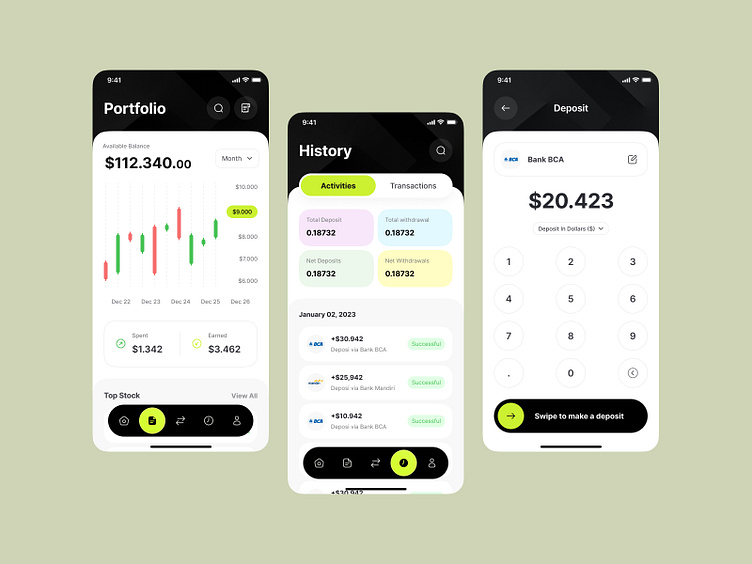Trading Stock Market Mobile UI UX Application Design
Hello, Digital Wallet Enthusiasts! 📱💳
I'm excited to present my latest project: a UI/UX design for a payment app that revolutionizes the way we handle transactions. This app is all about making payments fast, secure, and incredibly user-friendly, whether you're splitting a bill at a restaurant, shopping online, or sending money to friends. The design prioritizes ease of navigation, robust security features, and a seamless transaction experience. 🚀🔒
Hope you find it as intriguing as I do!
Dreaming up something amazing? Let's chat! Drop me a line at R.koohi99@gmail.com or connect with me on LinkedIn.
Let's make magic happen together! 🌈
Thinking of bringing your own vision to life?
I’m all ears! Reach out at R.koohi99@gmail.com or let's connect on LinkedIn for a brainstorming session. Together, we can craft something extraordinary! ✨
💬 Let's discuss!
I'm online in Telegram and discord to discuss about your project:
Telegram: http://t.me/doctordesign
Linkedin: https://www.linkedin.com/in/roohollah-koohi-a998a7b9/
A Trading App is a mobile platform that enables users to buy, sell, and monitor financial instruments like stocks, cryptocurrencies, forex, ETFs, and commodities. The app should provide real-time market data, analytics tools, and secure transactions to cater to both novice and experienced traders. Below is a comprehensive guide to building a trading app, covering its features, technology stack, and monetization strategies.
Key Features of a Trading App:
1. User Registration and Profiles
Sign-Up/Login:
Allow users to register via email, phone numbers, or social media accounts.
Include KYC (Know Your Customer) verification to meet compliance standards.
User Profiles:
Store trading preferences, linked bank accounts, watchlists, and transaction history.
Account Types:
Offer demo accounts for beginners and premium accounts with advanced tools for experienced traders.
2. Dashboard and Portfolio Management
Dashboard:
Provide an intuitive overview of account balance, holdings, and watchlist.
Include quick access to favorite stocks, cryptocurrencies, or assets.
Portfolio Overview:
Display real-time valuation, gains/losses, and historical performance.
Asset Allocation:
Visualize portfolio distribution across stocks, crypto, forex, and other instruments using pie charts.
3. Market Data and Insights
Real-Time Data:
Display live stock prices, cryptocurrency values, forex rates, and index updates.
Market News:
Integrate news feeds from financial sources like Bloomberg, Reuters, or Yahoo Finance.
Technical Charts:
Offer interactive charts with different timeframes (1 day, 1 week, 1 year) and technical indicators like RSI, MACD, and Bollinger Bands.
Market Sentiment:
Use AI to analyze trends and provide sentiment scores for specific stocks or sectors.
4. Trading Features
Buy/Sell Orders:
Support various order types like market, limit, stop-loss, and take-profit orders.
Fractional Trading:
Allow users to invest in fractions of high-priced stocks or ETFs.
Leverage and Margin Trading:
Offer leveraged trading options for experienced traders, clearly displaying risks.
Pre-Market and After-Hours Trading:
Provide access to extended trading sessions where applicable.
5. Watchlist and Alerts
Custom Watchlists:
Allow users to track their favorite assets and set multiple watchlists.
Price Alerts:
Notify users about significant price movements, target prices, or market trends.
Earnings Reports and Events:
Send alerts for upcoming earnings announcements, IPOs, and stock splits.
6. Advanced Analytics and Tools
Technical Analysis:
Provide advanced charting tools with overlays like Fibonacci retracements, trendlines, and candlestick patterns.
Trading Signals:
Offer AI-driven or expert-generated signals for potential trades.
Backtesting:
Let users test trading strategies using historical data.
Risk Management Tools:
Include calculators for position sizing, stop-loss placement, and profit targets.
7. Social and Community Features
Social Trading:
Allow users to follow top traders and replicate their strategies.
Community Forums:
Provide discussion boards or chatrooms for users to share ideas and market insights.
Leaderboard:
Highlight the best-performing traders based on ROI, volume, or consistency.
8. Payment and Fund Management
Deposits and Withdrawals:
Support multiple payment methods like bank transfers, UPI, credit/debit cards, and crypto wallets.
Multi-Currency Support:
Enable trading and transactions in multiple currencies with real-time forex rates.
Transaction History:
Display a detailed log of deposits, withdrawals, and completed trades.
9. Security Features
Two-Factor Authentication (2FA):
Add an extra layer of security for logins and trades.
Biometric Authentication:
Support fingerprint or facial recognition for secure access.
Encryption:
Use AES-256 encryption for sensitive user data and transactions.
Fraud Detection:
Monitor suspicious activities like unusual login locations or abnormal transaction volumes.
10. Admin Dashboard
User Management:
Monitor user activity, handle KYC approvals, and resolve disputes.
Market Management:
Manage asset listings, update market data sources, and configure trading fees.
Revenue Analytics:
Track income from commissions, subscriptions, and spreads.
Fraud Monitoring:
Identify and flag fraudulent activities or suspicious user behavior.
Advanced Features for a Trading App
AI-Powered Recommendations:
Use AI to suggest investments based on user risk tolerance and portfolio goals.
Multi-Asset Support:
Include stocks, ETFs, cryptocurrencies, forex, and commodities in one app.
Voice Commands:
Allow users to place trades or search for assets using voice commands.
Dark Mode:
Offer light and dark themes for better user experience.
Gamification:
Add achievements, badges, or rewards for milestones like completing the first trade.
Technology Stack for a Trading App:
Frontend Development:
Mobile: React Native, Flutter (cross-platform), or native development (Swift for iOS, Kotlin for Android).
Web: React.js, Angular, or Vue.js for responsive web interfaces.
Backend Development:
Languages: Node.js, Python (Django/Flask), or Go.
Database: PostgreSQL, MongoDB, MySQL.
Real-Time Communication: WebSockets, Firebase.
Infrastructure:
Hosting: AWS, Google Cloud, Microsoft Azure.
Market Data API: Alpha Vantage, Polygon.io, Yahoo Finance, or Binance API (for crypto).
Payment Gateway: Stripe, Razorpay, PayPal.
Push Notifications: Firebase Cloud Messaging, OneSignal.
Monetization Strategies:
Commission Fees:
Charge users a percentage of each completed trade.
Subscription Plans:
Offer premium features like advanced analytics, reduced fees, or exclusive insights under a subscription model.
Spread Earnings:
Earn revenue from the spread (difference between buy and sell prices).
In-App Purchases:
Sell additional tools like advanced charts, priority support, or algorithmic trading features.
Advertisements:
Display non-intrusive ads for financial products or services.
Affiliate Marketing:
Partner with financial advisors, brokers, or trading platforms for commissions.
Best Practices for Developing a Trading App:
Prioritize Security:
Use advanced encryption and regularly conduct security audits.
Ensure Scalability:
Build a robust backend to handle high traffic and large transaction volumes.
Optimize Performance:
Minimize latency for real-time data updates and trade execution.
Focus on Compliance:
Adhere to financial regulations like SEC, FCA, or GDPR in target regions.
Offer Education:
Provide tutorials, FAQs, and demo accounts to help beginners get started.
Example Use Case Scenarios:
Beginner Traders:
Offer simplified interfaces, tutorials, and demo accounts for practice.
Day Traders:
Provide fast execution, technical tools, and real-time market updates.
Long-Term Investors:
Highlight portfolio insights, dividend tracking, and tax optimization tools.
Cryptocurrency Enthusiasts:
Include instant crypto trading and wallet integration for secure storage.
Conclusion:
A trading app empowers users to access and manage financial markets on the go. By focusing on features like real-time market data, advanced analytics, and secure transactions, you can create a platform that caters to both novice and expert traders. Combining scalability, intuitive design, and effective monetization strategies ensures long-term success in the competitive trading app market.
.
💬 Let’s discuss!
I’m online in Telegram and Discord to discuss your project:
Telegram: http://t.me/doctordesign
Discord: https://discordapp.com/users/r.koohi99#8459
LinkedIn: www.linkedin.com/in/rooholla
Email: Hi@roohi.pro