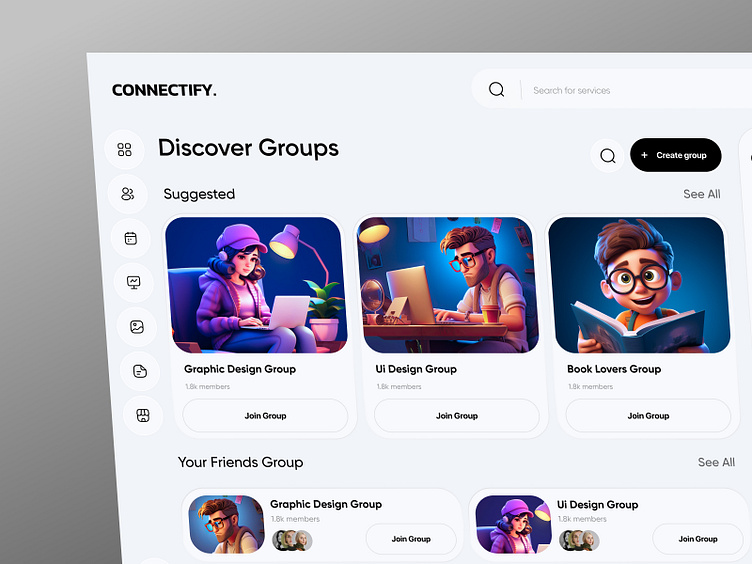Social Media& Team Management Web Design Dashboard
Hey Team Leaders and Social Savvy Professionals! 🌟👥
Delighted to unveil my latest creation: a UI/UX design for an innovative web that merges team management with social media dynamics!
📊💬 This project aims to revolutionize how teams communicate, collaborate, and celebrate successes, all within a platform that feels as familiar and engaging as your favorite social media. From task assignments to celebrating milestones, it's designed to enhance productivity and foster a vibrant community culture. 🚀🎉
Hope you find it as intriguing as I do!
Dreaming up something amazing? Let's chat! Drop me a line at R.koohi99@gmail.com or connect with me on LinkedIn.
Let's make magic happen together! 🌈
I’m eager to hear your thoughts! Does it evoke the excitement of discovering a new favorite movie? Your feedback is immensely valuable to me. 🙏
💡 Introducing a new frontier in workplace collaboration, I've designed a UI/UX that seamlessly integrates the functionalities of team management with the engaging experience of social media.
Thinking of bringing your own vision to life?
I’m all ears! Reach out at R.koohi99@gmail.com or let's connect on LinkedIn for a brainstorming session. Together, we can craft something extraordinary! ✨
A Team Management Website is a centralized platform designed to facilitate collaboration, streamline communication, assign tasks, and track team performance. It’s essential for organizations, businesses, and remote teams to improve productivity and ensure efficient project execution. Here’s a detailed guide to building a Team Management Website, including features, technology stack, and monetization strategies.
Key Features of a Team Management Website:
1. User Registration and Profiles
Sign-Up/Login:
Allow users to register using email, phone numbers, or corporate accounts.
Provide Single Sign-On (SSO) support with platforms like Google Workspace, Microsoft 365, or Slack.
Profile Management:
Let users add profile pictures, roles, contact information, and bios.
Role-Based Access:
Assign user roles like admin, manager, or team member to control access levels.
2. Team and Project Management
Team Collaboration
Team Creation:
Allow managers to create teams, invite members, and assign roles.
Shared Workspaces:
Provide a dedicated workspace for each team to organize projects, tasks, and resources.
Group Messaging:
Enable teams to communicate via chat rooms or threads.
Project Management
Project Dashboard:
Display an overview of ongoing projects, progress, deadlines, and team assignments.
Task Assignment:
Let users create, assign, and prioritize tasks with deadlines and dependencies.
Milestone Tracking:
Divide projects into milestones and monitor progress.
Recurring Tasks:
Allow users to automate repetitive tasks.
3. Communication and Collaboration Tools
Messaging:
Provide real-time direct messaging and group chats.
Video Conferencing:
Integrate tools like Zoom, Google Meet, or WebRTC for in-app video calls.
File Sharing:
Allow users to upload and share files, documents, and images.
Comments and Mentions:
Enable users to comment on tasks and tag teammates for quick attention.
4. Scheduling and Time Management
Calendar Integration:
Sync with Google Calendar, Outlook, or Apple Calendar to manage schedules and deadlines.
Event Scheduling:
Allow users to schedule meetings, events, and reminders.
Time Tracking:
Include timers to track the time spent on individual tasks or projects.
Availability Management:
Show team members' availability or working hours to avoid scheduling conflicts.
5. Reporting and Analytics
Task Performance Reports:
Provide insights into completed, pending, and overdue tasks.
Team Productivity Metrics:
Analyze performance metrics like task completion rates, workload distribution, and efficiency.
Budget Tracking:
Allow managers to track project budgets and expenses.
Custom Reports:
Let users generate reports for specific teams, projects, or time periods.
6. Notifications and Alerts
Real-Time Notifications:
Notify users about task updates, mentions, deadlines, and messages.
Customizable Alerts:
Allow users to set notification preferences (e.g., email, SMS, in-app alerts).
7. Document Management
Document Storage:
Provide cloud-based storage for team documents and project files.
Version Control:
Allow users to track changes to shared documents and access older versions.
Search Functionality:
Enable advanced search with filters for file type, date, or keywords.
8. Integration with Third-Party Tools
CRM and ERP Tools:
Integrate with platforms like Salesforce, Zoho CRM, or SAP.
Cloud Storage:
Support integrations with Google Drive, Dropbox, or OneDrive.
Productivity Tools:
Connect with Trello, Asana, Slack, and Jira.
Payment Platforms:
Integrate with Stripe, PayPal, or other platforms for managing invoices or expenses.
9. Admin Panel
User Management:
Add, remove, or suspend users and monitor activity.
Access Control:
Assign and manage user permissions for teams, tasks, and projects.
Activity Logs:
Track user actions for auditing purposes.
Billing Management:
Handle subscriptions, payments, and invoices for premium features.
Advanced Features for a Team Management Website:
AI-Powered Insights:
Use AI to suggest task prioritization, predict delays, and analyze team performance trends.
Task Automation:
Automate repetitive processes like sending reminders or generating reports.
Custom Workflows:
Allow users to create workflows tailored to their team’s processes.
Kanban and Gantt Charts:
Provide visual tools to track project timelines and task dependencies.
Dark Mode:
Offer light and dark themes for better usability.
Technology Stack for a Team Management Website:
Frontend Development:
Languages: HTML5, CSS3, JavaScript.
Frameworks: React.js, Angular, or Vue.js.
Backend Development:
Languages: Node.js, Python (Django/Flask), Ruby on Rails, or PHP (Laravel).
Database: PostgreSQL, MySQL, MongoDB.
Real-Time Communication: WebSockets, Firebase, or SignalR.
Infrastructure:
Hosting: AWS, Google Cloud, or Microsoft Azure.
CDN: Cloudflare for fast content delivery.
Push Notifications: Firebase Cloud Messaging or OneSignal.
APIs and Integrations:
Calendars: Google Calendar API, Microsoft Graph API.
Video Conferencing: Zoom API, WebRTC.
File Sharing: Google Drive API, Dropbox API.
Payment Gateways: Stripe, PayPal, Razorpay.
Monetization Strategies:
Subscription Plans:
Offer tiered pricing plans with features like advanced analytics, extra storage, or premium support.
Freemium Model:
Provide basic features for free and charge for advanced tools.
Custom Solutions:
Offer tailored packages for large organizations or enterprises.
White Label Licensing:
Sell a customizable version of your platform to other businesses.
Ad Revenue:
Display non-intrusive ads for free-tier users.
Integration Fees:
Charge for integrating with premium third-party services or tools.
Best Practices for Developing a Team Management Website:
Focus on Usability:
Create an intuitive interface with a clean design to simplify team collaboration.
Ensure Security:
Use encryption, role-based access, and activity logs to protect sensitive data.
Optimize for Scalability:
Build a robust backend to handle growing user bases and complex tasks.
Regular Updates:
Incorporate user feedback to improve functionality and add new features.
Mobile-Friendly Design:
Ensure the platform is responsive and offers a mobile app for on-the-go access.
Example Use Case Scenarios:
Remote Teams:
Enable distributed teams to collaborate effectively with shared workspaces and communication tools.
Agencies:
Help agencies manage multiple clients and projects simultaneously with task automation.
Startups:
Offer budget-friendly tools for small teams to scale operations.
Corporate Teams:
Provide large teams with advanced reporting, integrations, and administrative controls.
Conclusion:
A Team Management Website is an essential tool for modern teams to collaborate, track progress, and streamline operations. By integrating features like task management, communication tools, and advanced analytics, you can create a robust platform that enhances productivity and team efficiency. Prioritize scalability, security, and usability to ensure long-term success and attract a diverse user base. With the right monetization strategies, your platform can thrive in the competitive team collaboration market.
💬 Let’s discuss!
I’m online in Telegram and Discord to discuss your project:
Telegram: http://t.me/doctordesign
Discord: https://discordapp.com/users/r.koohi99#8459
LinkedIn: www.linkedin.com/in/rooholla
Email: Hi@roohi.pro