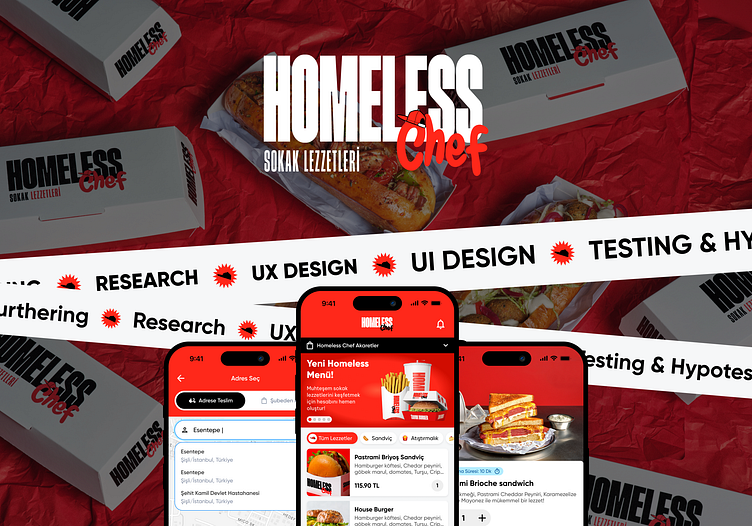Homeless Chef | Design For a Food Delivery App
Project Insights
Homeless Chef, located in Istanbul's lively Karaköy district, is a culinary destination where the charm of street flavors meets affordable luxury. Inspired by the bustling streets of vibrant cities, Homeless Chef offers a unique dining experience centered around their signature flavors. Homeless Chef aims to evoke a sense of comfort and delight with its delicious street-inspired dishes.
Project Framework
In collaboration with Homeless Chef, we meticulously designed user interfaces and experiences for their app, focusing on intuitive navigation and engaging visuals. Our goal was to create a seamless digital platform that showcases their unique flavors and enhances the dining experience for users. The result is an app that harmoniously combines aesthetics with functionality, reflecting our dedication to crafting user-centric solutions for our clients.
In the app VOYA developed for Homeless Chef, users can easily view the menu, place orders to their address, or opt for pickup from the nearest branch. They can also make payments seamlessly within the app.
Research
In the initial phase of research, VOYA deeply analyzes user needs, behaviors, and challenges through methods like interviews and data analytics. This foundational work is crucial for shaping our design strategy effectively.
UX Design
Throughout the design stage, VOYA creates wireframes and prototypes to visually outline potential solutions. These act as guidelines for the structure, layout, and functionality of the user interface.
UI Design
During the exploration phase, VOYA carefully studies user requirements, actions, and challenges using techniques such as interviews and data analytics. This thorough examination is essential for guiding our design strategy accurately.
Testing & Hypotesess
In the evaluation phase, VOYA gathers feedback on prototypes from users, assesses usability, and refines designs accordingly. This iterative refinement process ensures that the final product meets user expectations and requirements.
Further Development
In the design phase, VOYA revisits wireframes and prototypes to visualize solutions more tangibly. These serve as foundational blueprints for the structure, layout, and functionality of the user interface.
Technical Assistance
We provided precise guidance to the software team for implementing designs into code accurately. This ensured a seamless translation of visual concepts into functional applications, maintaining design integrity throughout the development process and aligning technical execution with creative vision.
Typograpy And Colors
The VOYA Team carefully organized over 300+ elements and components, including colors, typography, and buttons, into a systematic and streamlined structure. This extensive collection features appetizing colors that evoke a sense of taste and excitement, with shades chosen to reflect the brand's identity, primarily focusing on inviting and mouth-watering colors like reds and burgundies. This approach facilitated a rapid acceleration of the design workflow, enabling the team to achieve consistency and efficiency across all projects.
Onboarding and Register
Onboarding screens are vital for user experience, providing a concise introduction to the app's key features and navigation. They play a crucial role in guiding users through the app's functionality, ensuring a smooth start to their journey.
Home Screen
Home screen is integral to the user experience as they provide a concise introduction to the application's features and functionality. They serve as the gateway to every aspect of the app, allowing users to easily navigate and access key functionalities.
Location and Address
The Location and Address section allows users to input the delivery address for their order or choose to have it delivered to a nearby branch if they prefer.
Basket and Checkout
The Basket and Checkout section is where users can review and finalize their selected items before completing the purchase process.
Other All Pages
The Other All Pages section provides users with a comprehensive view of their active orders and past order history, allowing them to rate and review completed orders, provide feedback, use discount codes, contact customer support for order cancellations, manage their registered cards, addresses, and settings. Additionally, users can explore branch locations, view promotions, and add favorite items.
VOYA | Digital Product Design Studio
voya.digital | LinkedIn | Instagram | X