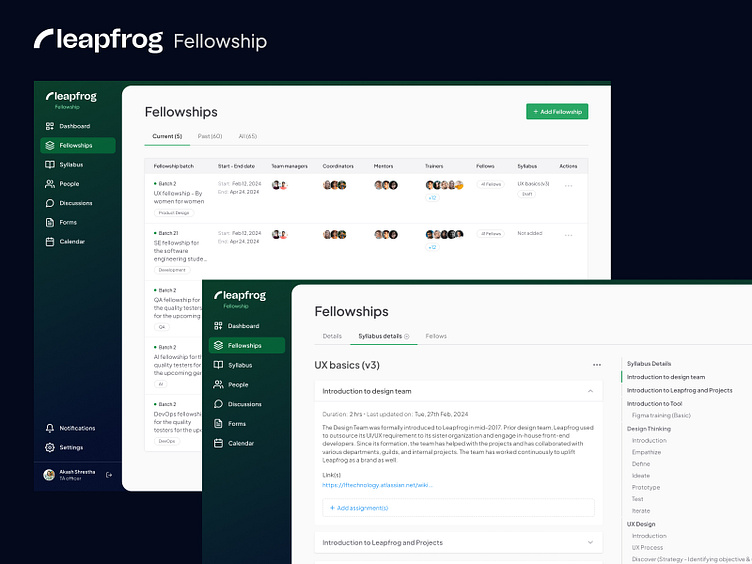Leapfrog Fellowship
Internal project of Leapfrog; Fellowship management system (In progress) : Worked from discovery phase --> execution along with my team of designers
Collaborators:
Nirja Gauchan
Siddhartha Khadki
Assigning existing syllabus to the fellowship batch
By dynamically populating the syllabus options based on the selected area, users are presented with choices that are directly applicable to their area, streamlining the decision-making process. Offering tailored syllabus options enhances user experience by presenting relevant choices, eliminating the need for manual filtering and reducing the likelihood of errors or confusion.
Other Enhancements:
Warning alert modal: Whenever a user hits cancel, showing them warning/alert message to reconfirm their action will help the user to make informed decision and prevent them from accidental errors
Auto-save as draft: Auto saving option helps the users from losing their progress. Save as draft gives them flexibility to re-continue in their own time.
Creating new syllabus (Browser tab concept)
During the fellowship creation process, the user have an option to create a syllabus from scratch. In order to simplify the user navigation, we have thought of introducing the browser tab concept.
Other enhancements:
Read-only view mode for reviewing the syllabus: This feature allows users to easily review the syllabus in read-only mode before publishing it. By offering this option to review the syllabus in a clear, uneditable format, users can thoroughly examine its content for accuracy and comprehension, ensuring a smoother and more efficient process.