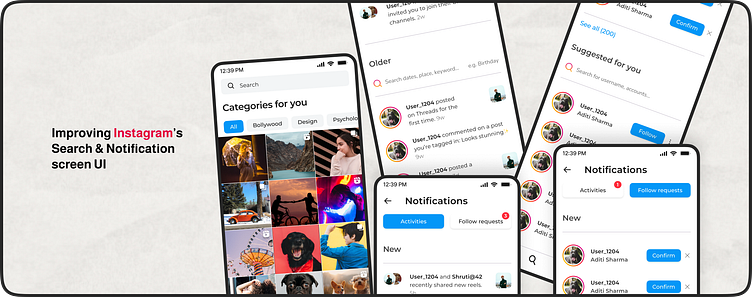Daily UI Challenge: Day 4 (Improving Instagram's UI)
Reimagining Instagram's Search & Notifications: A UX Case Study
This project tackles two key areas of Instagram's UI: Search and Notifications. Let's delve into the before and after, exploring how I prioritized user experience (UX) principles to create a more intuitive and personalized experience.
Search: Tailoring Content to Your Mood
Gone are the days of random, personalized feeds! The new search screen boasts a "Categories for You" section inspired by YouTube's homepage. Here, users can discover content based on their interests, from "Bollywood" and "Fashion" to "Design" and "Psychology." Feeling indecisive? No worries! The "All" category chip retains the familiar, random feed format.
Notifications: Organization & Efficiency
Say goodbye to cluttered notification overload! The revamped notifications screen separates "Follow Requests" and "Activities" with clear buttons. "Activities" are further categorized by time ("New," "Last 7 Days," "Last 30 Days") with subtle dividers for easy scanning. But that's not all!
Effortless Search
The "Older" section within "Activities" empowers users to search for specific events or memories by date, keyword, or username. No more endless scrolling!
The "Older" section within "Activities" empowers users to search for specific events or memories by date, keyword, or username. No more endless scrolling!
Prioritizing User Attention
Following Hick's Law and Miller's Law, only a limited number of follow requests appear under "Follow Requests" ("New," "Last 7 Days," "Last 30 Days"). To explore further, users can tap "See all (total number)."
Suggested for You, Refined
The familiar "Suggested for You" section remains, with an added search bar for exploring other user accounts directly from the notifications screen.
Overall, these improvements aim to create a more intuitive, personalized, and efficient experience for Instagram users. Let me know what you think!
I'd love to hear your feedback and suggestions. What aspects of the current Instagram search and notifications do you find most frustrating? How would you further personalize the experience?
Feel free to follow my work for more design explorations:
Looking forward to connecting!
Thanks for taking the time to read!
#UI #UX #Instagram #Design #Usability #Search #Notifications