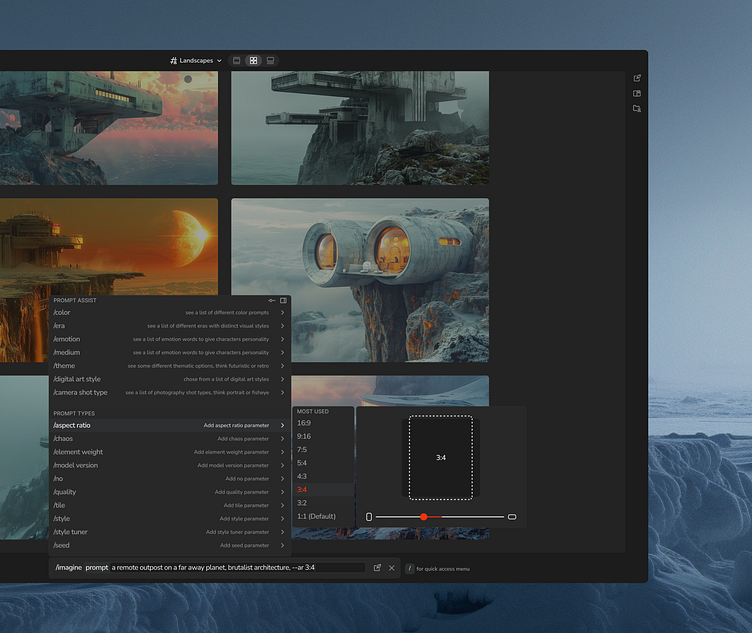Advanced prompt tools in Midjourney web app
This advanced prompt tool displays the parameters users can add to their prompts to get specific outputs and effects.
Good for beginners who are unaware of these tools and also useful for experienced users who want to quickly add, adjust and track their parameters easily.
"P" opens the prompt bar
User selects the prompt type "Imagine" to generate images
The prompt input field becomes active and the user can input their text
"/" brings up the quick access menu for Prompt Assist
Here the user has access to a range of options including Parameters they can add to their prompt, in this case, Aspect Ratio.
Parameters allow the user greater control over certain details or image characteristics of the output
User adjusts the slider in the Prompt Assist dialog and the equivalent text is added to their prompt
Once the user is happy with their prompt, they can start the image generation
Read the case study here