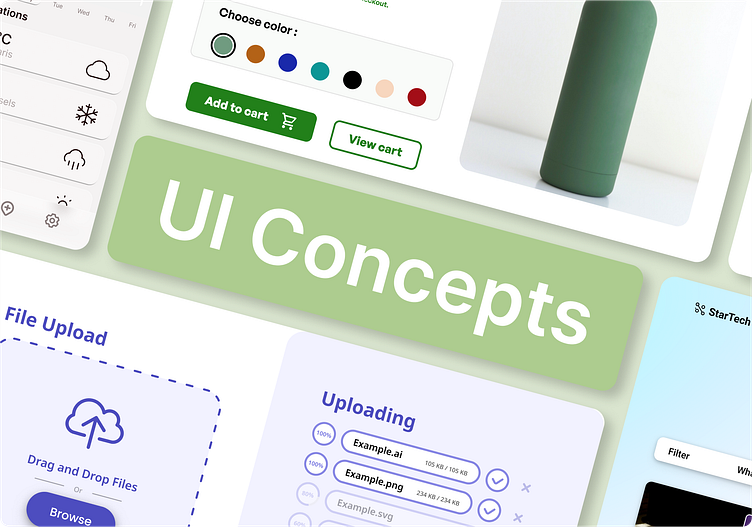Daily UI Challenge · #031 - #040
Explore my designs from the thirty-first to the fortieth, created as part of the Daily UI challenge! Every day, I take on the challenge of crafting a unique user interface, exploring a variety of concepts and styles. From minimalist to vibrant designs, these creations reflect my passion for UI/UX and my commitment to improving every day. Join me on this creative journey where each day brings new challenges and discoveries. Follow along on Behance for this captivating design adventure!
#DailyUI #UIDesign #UXDesign
Challenge #031
Prompt: File Upload
Is it the loading screen and an icon? A progress element? Are folders being uploaded by flying across the screen like Ghostbusters? ;)
Would a user need to input additional information such as tax data or attach an image (like an identification card) during the process?
Challenge #032
Prompt: Crowdfunding
Keep in mind the purpose... raising funds. It's important to make a design simple and compelling if you're seeking money. Is it for startups to raise money from investors? (Such as on WeFunder, Republic, StartEngine)
Or raising funds for a community cause like funding the restoration of a historical monument?
So what's really important? The number of contributors, the total amount raised, campaign details, and highlights? Also consider size, imagery, placement, slogans, etc.
Challenge #033
Prompt: Customize Product
Design something related to customizing a product. It could be a custom t-shirt, stickers, shoes, etc. Or is this someone customizing their phone's text and lock screen?
What elements does a custom product need? A logo, an image, extra text, or something else?
Challenge #034
Prompt: Automotive Interface
Consider the elements you'd want and need in your own vehicle's dashboard. If you don't have a car, think of what's needed to control one in a video game, a VR headset, or in a movie. Be creative, yet logical.
Challenge #035
Prompt: Blog Post
Consider what's important- the content of course. Also consider the author, date, category, comments, layout, etc.
Are you viewing it as the author (with extra features for editing content) or a reader?
Challenge #036
Prompt: Special Offer
Design a promo. What is the product and how is it being promoted? Is it an email promotion, a clearance item on a website, a “Buy One, Get One” offer, or something else?
Is it the discount size or percentage that's important? Does it look compelling?
Challenge #037
Prompt: Weather Design
It could be a UI for a mobile app, a web app, or something completely different such as a weather alert widget. Consider its elements: city, temperature, forecasts, colors, weather icons/graphics, etc.
Is it being viewed on a smart watch or phone? Is it a weather warning for a storm or is it something unique such as something for a farm?
Challenge #038
Prompt: Calendar
Design a Calendar focused element. Is it for scheduling an appointment? A reservation, flight, hotel, or a health check? Is it a calendar reminder feature? Is it used in email or for something else entirely?
It could even be a calendar booking page for design services. Or an interactive online holiday calendar.
Challenge #039
Prompt: Testimonial
Create a design with some kind of testimonial. It could be a book or product review testimonial. Who is the customer? What did they buy and why did they enjoy it? Is there a star rating or a 1-10 style review?
Testimonials help build trust with an audience so these can be especially important elements for a website.
Challenge #040
Prompt: Recipe or Food Order
Design a food related recipe. It could displayed on a tablet while someone is cooking in their home kitchen or in the back of a restaurant on a Kitchen Display System (aka KDS).
Clarity is important because a restaurant or online food ordering service needs to be simple in order to be fast for customers to find what they want and how it can be customized. Confusing menus or recipes slow down the kitchen and the entire business.