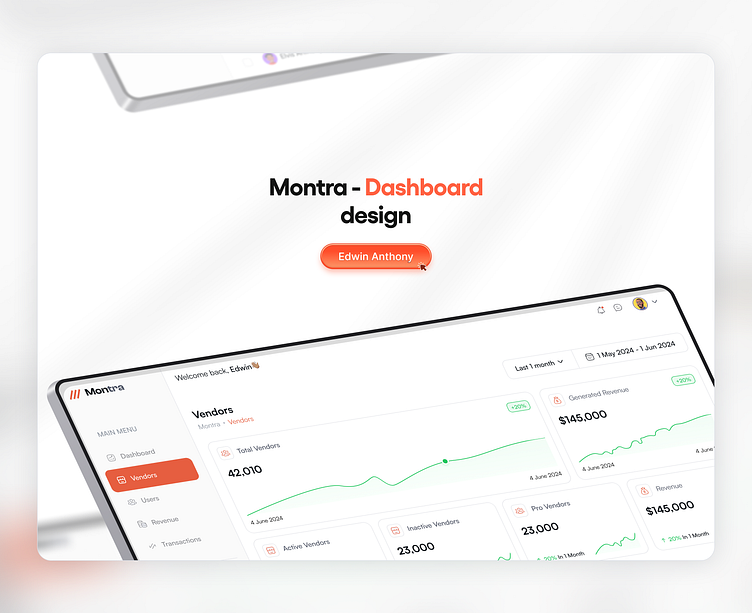Montra - Admin dashboard
Overview
Montra, a platform connecting vendors and users, aimed to enhance its administrative capabilities with a new, research-based admin dashboard. This passion project was designed to provide an efficient way to track vendors, users, transactions, and facilitate communication between the platform and its stakeholders.
Target Audience:
The primary users of the admin dashboard are:
Administrators: Manage and oversee platform activities.
Vendors: Monitor their performance and transactions.
Users: Ensure smooth interaction with the platform and vendors.
Problem Statement
3. Research and Planning
User Research
Research for the project was based on the analysis of other successful dashboards. This included:
Surveys: Collecting feedback on desired features and functionalities.
Competitive Analysis: Reviewing other successful admin dashboards to identify best practices and key features.
Key Findings
Administrators needed a single interface to manage all platform activities.
Vendors required easy access to their performance metrics and transaction history.
Users wanted timely updates and communication from the platform.
Features and Functionality
The Montra admin dashboard includes several key features designed to streamline platform management:
User Management: Track total vendors, users, pro users, active users, and inactive users.
Information Access: View detailed profiles of users and vendors.
Transaction Tracking: Monitor transactions throughout the platform with real-time updates and analytics.
Messaging System: Send messages to vendors and users directly from the dashboard.
Role-Based Access Control: Ensure secure and appropriate access to different sections of the dashboard based on user roles.
Analytics and Reporting: Generate reports and insights on user activity, vendor performance, and transaction trends.
Analytics Card: Track the amount, percentage increment or decrease within a particular date range, and display a visual graph.
Components
I designed several key components for the dashboard to enhance usability and functionality: the Analytics Card, Date Filter, and Drop Down Menus.
Final designs
Positive feedback
When the design was posted on Twitter and Dribbble, it received a great reception from the community. The positive feedback highlighted the dashboard’s intuitive design and functionality.
Conclusion
The conceptualization of the admin dashboard for Montra was a success in terms of design and reception, addressing key challenges and significantly improving platform management and user engagement.
Future Enhancements
Potential future improvements include:
Advanced Analytics: Incorporating AI-driven insights for better decision-making.
Customizable Dashboards: Allowing users to personalize their dashboard views.