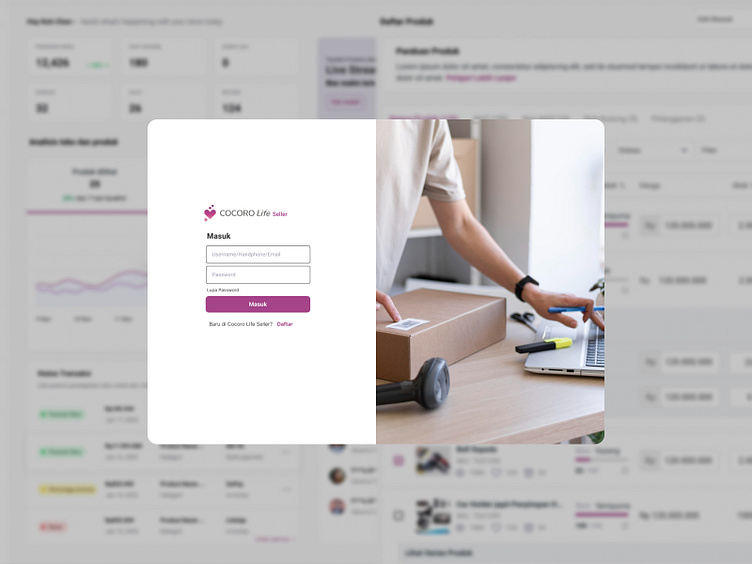Cocoro Life Seller
Cocoro Life Seller Process
Designing a dashboard for sellers on an e-commerce platform requires careful consideration of their needs, usability, and overall business goals. Here's a structured approach to creating a dashboard for sellers:
Understanding Seller Needs:
Research: Conduct interviews, surveys, and user testing to understand the specific needs, pain points, and goals of sellers.
Identify Key Features: Determine the essential features sellers require to manage their products, orders, inventory, and performance metrics effectively.
Defining Dashboard Objectives:
Set Goals: Define clear objectives for the seller dashboard, such as improving efficiency, increasing sales, or providing valuable insights.
Prioritize Features: Rank features based on their importance and relevance to sellers' daily tasks and business objectives.
Information Architecture:
Organize Content: Group related features and information logically to create a clear and intuitive navigation structure.
Hierarchy: Establish a hierarchy of information, with essential features prominently displayed and easily accessible.
Designing the User Interface (UI):
Layout: Design a clean and visually appealing layout that balances functionality with aesthetics.
Typography: Use clear and legible fonts for text elements, ensuring readability across different screen sizes.
Color Scheme: Choose a color scheme that reflects the brand identity while maintaining visual harmony and aiding in information hierarchy.
Data Visualization: Utilize charts, graphs, and visualizations to present complex data and metrics in an easily understandable format.
Creating User Experience (UX):
Workflow Design: Design intuitive workflows that guide sellers through common tasks such as adding products, managing orders, and analyzing sales data.
Feedback and Notifications: Implement feedback mechanisms and real-time notifications to keep sellers informed about important updates, such as new orders or low inventory levels.
Customization: Allow sellers to customize their dashboard layout, preferences, and settings to tailor the experience to their individual needs.
Integration and Development:
Collaboration: Work closely with developers to ensure seamless integration of the design with the backend systems and data sources.
Responsive Design: Ensure that the dashboard is optimized for various devices and screen sizes, including desktops, tablets, and mobile phones.
Performance: Optimize performance to ensure fast loading times and smooth interactions, even with large datasets.
Testing and iteration:
Usability Testing: Conduct usability testing with actual sellers to identify any usability issues or pain points and iterate on the design accordingly.
A/B Testing: Test different design variations and features to determine which ones resonate best with sellers and drive the desired outcomes.
Continuous Improvement: Regularly gather feedback from sellers and monitor analytics data to identify opportunities for further optimization and enhancement.
By following these steps and involving sellers in the design process, you can create a dashboard that empowers them to manage their e-commerce business efficiently and effectively.