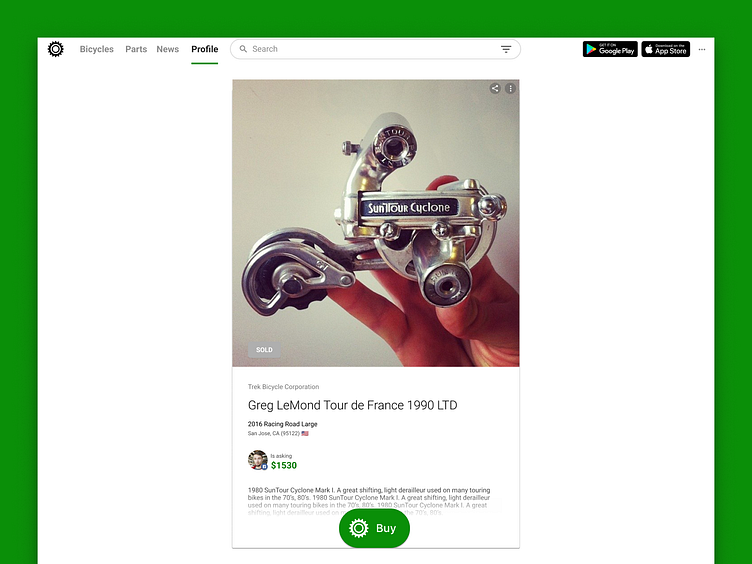Sprocket Web Sold Listing State
Ported our mobile design for the sold listing state to the web. This state maintains consistency with a new deactivated states and does not block the image from being viewed by people finding it through Google / Bing search. Towards the bottom of the listing there are also different actions available on your listing which change depending on the state of your listing between active, sold and deactivated.
If you like it, don't hesitate to click "L" 💗 or "F" + "Follow"
👇 Follow us and get the app now + review us 🌟
Sprocket Bicycle App on Android
Sprocket Bicycle Blog on Instagram
Sprocket Bicycle Blog on Threads
Sprocket Bicycle Blog on YouTube
Sprocket Bicycle Blog on Tumblr
Sprocket Bicycle Blog on Facebook
Sprocket Bicycle Blog on Product Hunt
Sprocket Bicycle Blog on Blue Sky
If a listing is marked sold by you, the only thing you can do to it is mark it not sold first. If its not sold but deactivated you can ofcourse reactivate it ( this sometimes happens when your listing has become auto-deactivated after 90 days on Sprocket ) + of course if your listing has not been sold yet this is where you would find the edit button to make any changes or delete it from our marketplace
Hi-Fi mocks/specs used in the implementation and subsequent documentation of all these changes in our master blueprint