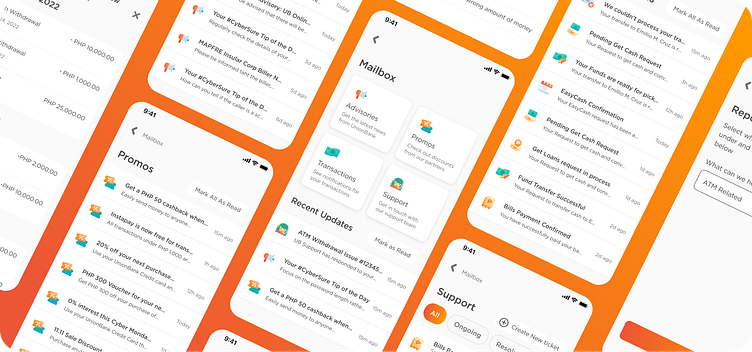Mailbox redesign with support ticketing and chat integration for
For this case study, I’m going over one of the works I’ve done for my time in UnionBank Online, UnionBank of the Philippine’s official banking web and mobile application. In this case study, I explored how I went about updating and integrating a customer support system to UnionBank Online’s Inbox system.
Background
Alignment
The Stakeholders in customer experience noticed that the process of receiving a report from a customer through call is taking too much time. This limits the number of tickets that can be attended to in a given time as well as it takes away from addressing more complex and serious Issues.
I had a meeting with the product owner in order to clarify the expectations and requirements for the project and the following requirements were identified:
Design Requirements
Mailbox Redesign
As part of the retrofitting process of the customer support feature, we created initial drafts based on the requirements and iterated on it until we ended up with the final design.
The initial designs were based closer to the old inbox design, but during the design critique sessions, it was identified that the distinction between tabs and each of their purposes were vague. As a solution we created a dashboard for the Inbox that shows 4 large buttons that leads the users into each category along with the “Recent Updates” section.
Ticket Creation
For the ticket creation flows, it was based on the company’s existing questionnaire for filing a support ticket. The biggest advantage with already having the user’s information is that we can speed up the process by pre-filling the information that’s already available to the app. This helps in making sure information is accurate and alleviates the responsibility of remembering all the details from the user.
Support Thread
Once the support ticket is opened, the user will be kept up to date through notifications from the app. A random agent will be assigned to communicate with the user via the support thread located in the support page of the app.
A notification is also included for threads so that users that haven’t gotten around to respond to the agent are informed before their support thread are closed due to inactivity. This helps with ensuring resources are properly utilized and are not wasted on unresponsive users.
Takeaways
Lessons Learned
With the Agile nature of the project, and tight timeline that was provided, understanding the problem and involving the stake holders early in the process is even more important. This is because having a clearly defined direction help ground the initial drafts to solving the problem.
Being aligned and having initiative to check up and ask important questions from the various stake holders all throughout the process have helped ensure prompt and appropriate design decisions.
Further Exploration
If given the opportunity to revisit the feature, I would explore the following:
Explore the impact of putting the ticket creation directly in the inbox dashboard so that it’s more visible and accessible to the user.
Consider adding an FAQ section to decrease low-value tickets, enabling customer support to prioritize more complex user issues.
Include more user testing during low and high-fidelity wire framing to accurately measure the impact of the feature.