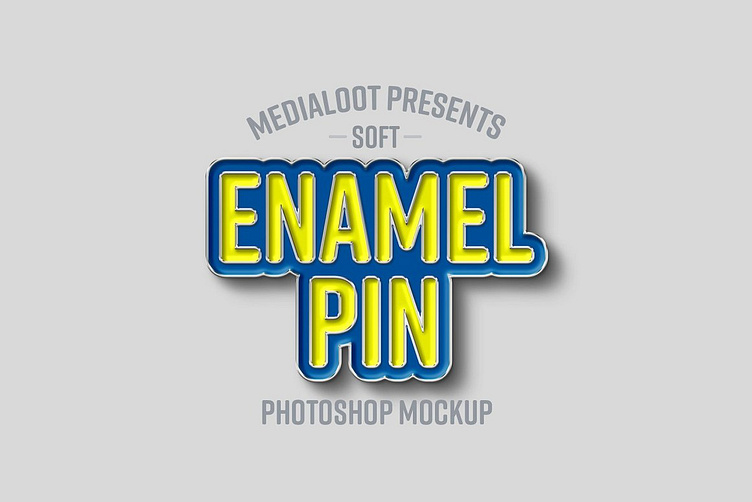Soft Enamel Pin Mockup
With the Soft Enamel Pin Mockup for Photoshop you can easily make an unlimited number of pins with any custom design you want. Suitable to be used with text, vector and raster shapes you must simply replace the Pin Shape and the Main Figure Smart Objects and then choose from 3 different types of outlines: black, silver and gold.
You can also hide any of the shape or figure outlines to achieve a new effect, or make a more advanced edit and customize the outline thickness, the outline colors and more. By using the Global Light function in Photoshop, you can also change the light and shadows direction of the pin setting a new angle and altitude.
How to use:
Open the "Soft Enamel Pin Mockup.psd" file in Photoshop.
Double click on the thumbnail of the red labelled layers named "[Your Image Here]".
Replace the sample artwork with your design.
Save and close the Smart Object.
How to change the Global Light:
Open the "Soft Enamel Pin Mockup.psd" file in Photoshop.
Go to Layer Layer Style Global Light.
Set any Angle and Altitude and click OK.
How to change the Background Color:
Open the "Soft Enamel Pin Mockup.psd" file in Photoshop.
Double click on the thumbnail of the green labelled layer named "[Change Background Color]".
In the Color Picker window set any color you want and click OK.
Notes (for a perfect end result): For better results use shapes with a minimum thickness of 50 px in the Main Figure. When possible, avoid sharp angles and instead round it a bit.