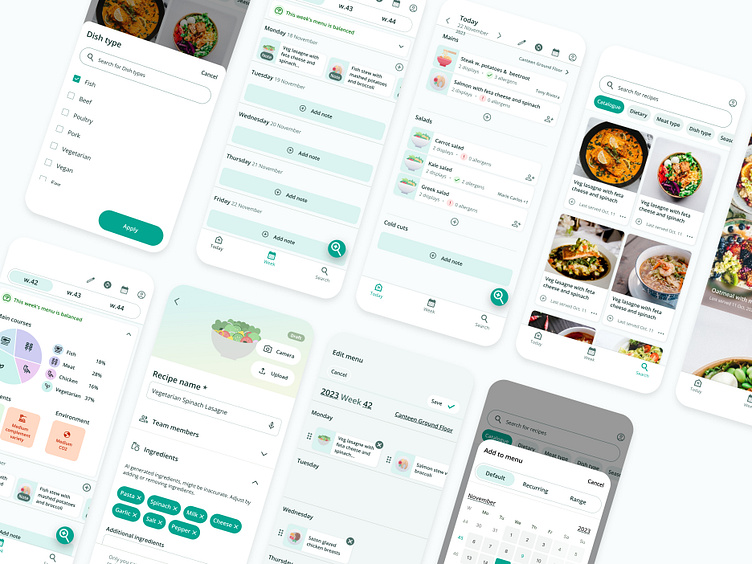FoodOp Mobile App Design Case
*This project contains limited information due to a confidentiality agreement.
Overview
Background
FoodOptimize is a Copenhagen based SAAS provider targeting office and public service canteens. Chefs and kitchen staff struggle to create innovative and varying dishes, while also being under time pressure. Therefor FoodOptimize saw a need to create an on-the-go menu planning solution, that could streamline the work process and team collaboration, as well as speed up food inspiration and dish creation for chefs.
Client: FoodOptimize A/S
Duration: October-December 2023
My role: UX/UI designer covering planning & requirement gathering, research, goal definition, user flows, information architecture, ideating, sketching, wireframing, visual design, prototyping and testing.
Team: CEO, Lead developer, Customer Success Manager, Digital Designer.
Tools: Figma, FigJam, Dovetail, Useberry, Lucidchart.
The challenge - Serving +1000 returning restaurant guests every day
Professional canteens operate within public service (schools, elderly care) and corporate office environments, thus they serve a large number, sometimes above a thousand returning restaurant guests every day. This is a challenge in terms of offering new and varying dishes on the menu, that are consistent in quality and price level.
Thus the key problem to solve was to streamline the menu-creation process for canteen chefs and staff, which could include inspiration, administration, information and communication.
Design process - Approaching the challenge
The work process commenced with a goal definition workshop and progressed through a discovery phase, culminating in the creation of personas and user journeys. Drawing insights from these, we identified pain points and essential user needs, forming the basis for feature ideation and the development of a Minimum Viable Product (MVP). Low-fidelity wireframes were initially created and subjected to concept testing with users from the existing user base. Following iterations, high-fidelity wireframes and a final prototype were subsequently defined.
What does it take to serve returning restaurant guests every day?
Research - Listening and observing
The discovery phase centered on empathizing with chefs and kitchen staff, to gain an in-depth understanding of them, their personal needs and their workflows. Also, internal customer facing roles within the FoodOp team was interviewed to capture any common customer feedback. The research enabled the definition of personas, user journey maps, the identification of pain points and user needs statements.
User journey mapping - Understanding the workflow
Derived from the interview findings, two distinct user journeys were developed, illustrating users' workflow cycles. One spanned a long term, covering a two-week period, while the other focused on daily kitchen tasks. Both were concentrating on delineating the comprehensive set of tasks essential for menu planning and involving the personas to varying extents.
*Above image blurred out due to confidentiality reasons.
Personas - Understanding the people in the kitchen
Personas were selected to be used to define the user types. The decision to go for personas was based upon the discovery result showing that the different job roles in canteens had separate tasks and responsibilities during both the menu planning and cooking phase, thus would need to utilize the product in different ways.
*Above images blurred out due to confidentiality reasons.
What do chefs need and how can we help them?
Insights were derived from the user journey maps and personas. Thereafter, user need statement were crafted, of which How Might Wes were ideated based on.
Crafting a solution that simplifies complexity and increases creativity
Reducing the amount of steps it takes to serve food that meets professional requirements
I begun by sketching the user flows and ideating low-fi wireframes for primary use cases. The objective was to meet chefs mobile work-lifestyles, thus simplicity was guiding us.
Concept testing - Chefs are mostly on their feet, can their work flow really be digitalised?
To verify the direction and overall idea, a concept test was performed with low-fidelity wireframes. The test was moderated to capture spontaneous reactions, and performed with a small number of users, both existing desktop users and not-yet-users within the target group.
Usability testing - Does our solution really improve their efficiency?
Unmoderated quantitative and qualitative usability testing was performed by the use of the tool Useberry. The key task flows were tested with current desktop users and non-FoodOp users. The selection was made in order to verify functionality both user groups and generated a few rounds of iterations.
Quantitative measure:
Task success rate.
Time to complete the task.
Qualitative measure:
Feedback and reflections were collected during and after the tests.
Final designs
When the design was satisfying, a design system, high fidelity wireframes and an interactive prototype was crafted and delivered to the FoodOp team.
Capture dish ideas by taking private notes and converting them to team recipes when needed, for day or week planning modes.
Quick access to crucial details such as resource allocation and required dish details directly from the menu panel.
AI generated pre-filled recipe forms addressing the specific requirements of professional kitchens.
Crafting, overviewing and sharing a balanced and varying week of dishes suitable for guests return daily.
Finding inspiration and integrating recipes into menus supports chefs when they plan their weeks.
Screen flow - An overview of the connections between the screens was delivered to the team
The outcome
When writing this, the app isn’t yet launched at the market, but under development. Once at the market, I’d consider the following relevant to track.
Ratings: Tracking app ratings and reviews, indicating professional chefs consider it a useful work tool.
Usage: Tracking the percentage of days planned in the tool showing if users are efficiently incorporating the tool in their workflow.
New users: Amount of new users starting to utilising FoodOp Mobile app only, showing the app works as a stand-alone-product (desktop app not needed).
Team subscription: Individual subscriptions extended to team subscription - showing the app is integrated work tool in professional kitchens and support team coordination.
Task success: Amount of new recipes or recipe-notes created, suggesting the app managed to replace other kinds of planning and note taking.