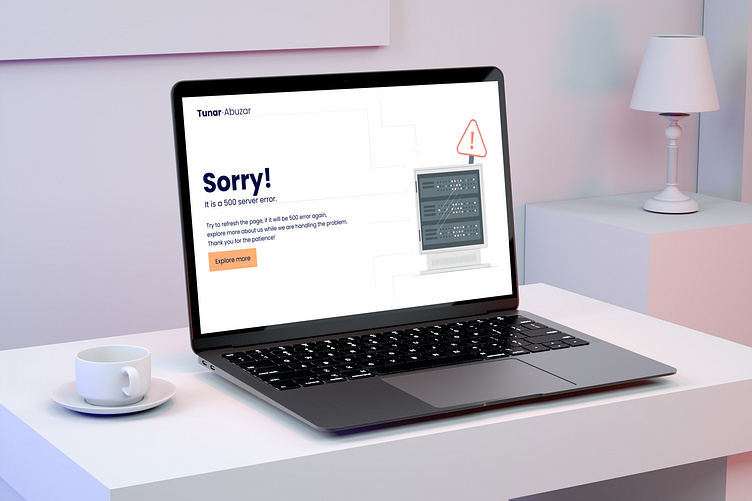500 Internal Server Error Page Designing
500 Internal Server Error is one of the standard error codes of an HTTP server. We encounter this code frequently because it does not specify a particular situation. While we cannot assign a specific page design for every error code, understanding these common codes is crucial for our blog.
During a 500 error, the server struggles to comprehend the situation and thus returns this code. While we can label it as a server error and inform users that something is amiss with the internal server, it’s important to avoid conveying a sense of helplessness. Instead, we should reassure users that we are aware of the issue and are working to resolve it.
Now, let’s delve into understanding and resolving this error:
Why it Happens:
Although grasping the intricacies may be challenging for designers who are not developers, we can grasp some basics. Common causes include server misconfiguration, version conflicts in the code, database misalignment, and bugs in the code.
Responsibility and User Experience:
Unlike errors caused by user behaviour, such as 404 and 403 Forbidden pages, a 500 error is a server-side issue that falls on our shoulders. The website administrator must address it promptly and communicate to users that the error is not their fault. This approach enhances the user experience and alleviates frustration.
Resolving and Debugging:
500 errors can be temporary or persistent. Temporary errors may be resolved with a system refresh, but persistent ones require administrator intervention. This involves regularly checking system log files, debugging servers, and identifying the error’s source.
Designing a page for this error code allows us to demonstrate to users that we are aware of the problem and are actively working to resolve it. Remember, our users have entrusted us with their information, so it’s essential to handle errors gracefully and with respect.