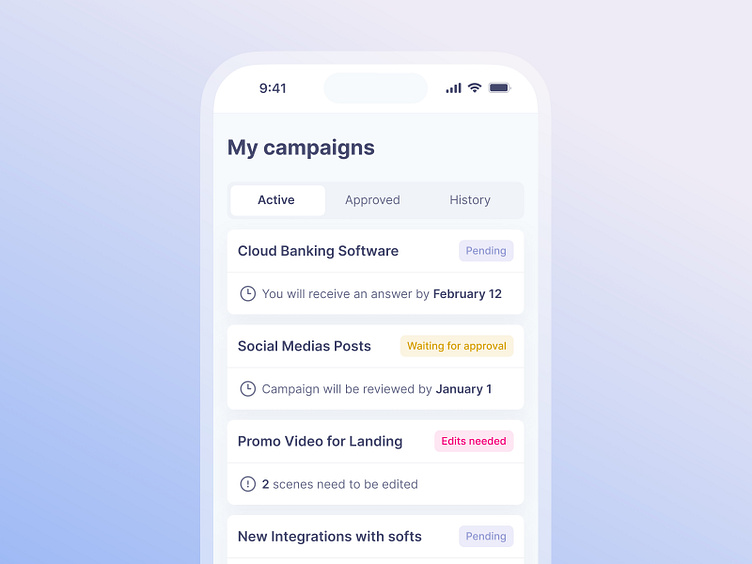Krispy. My Campaigns Page. Mobile adaptive.
Hello there, Dribbblers 🙌🏻
We're on site! Today, we continue to explore the Krispy application, focusing on the "My Campaigns" page.
The first thing that catches our eye when landing on this page is a prominent heading, "My Campaigns," clearly indicating our current location. Next is the tab bar, divided into three categories: "Active," "Confirmed," and "History." Each category contains corresponding campaigns. Since the "Active" category is selected in the tab bar, we are in the section for active campaigns. Following that, we have our campaigns presented as convenient cards. Each card consists of a title and a tag, and depending on the tag, the status at the bottom of the card changes.
If you what to start a project, contact us via hello@equal.design
Analytics over hypotheticals! We are ready to cooperate!
hello@equal.design | equal.design
❤️ Follow us to stay involved 🏆