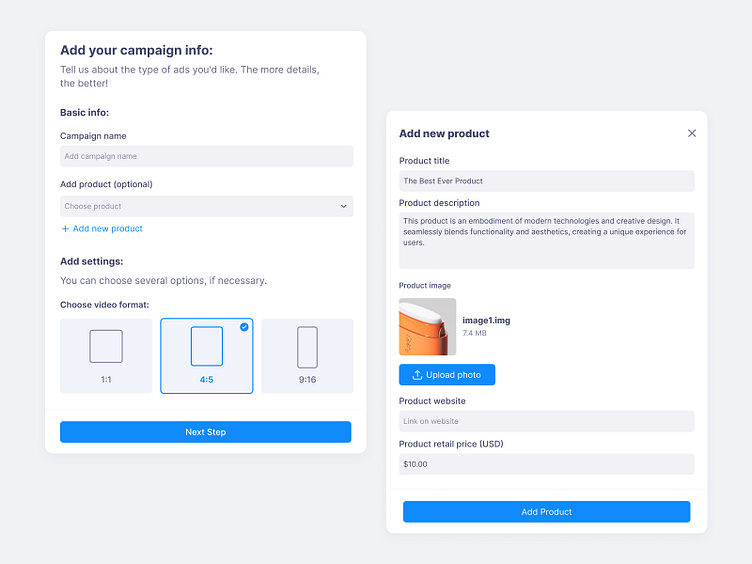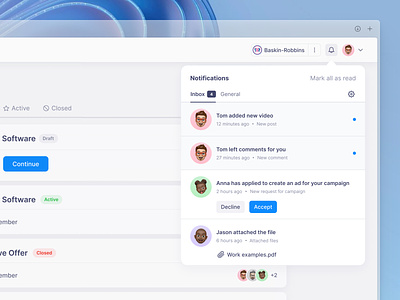Add a New Product Popups
Hello there, Dribbblers 🙌🏻
We are excited to introduce a set of pop-ups today designed for adding a new product. Given the prevalence of such features in various applications, it's beneficial to retain this design for potential future use in your projects.
Within the Krispy application, a platform empowering users to create compelling campaigns for product and service sales, the process of adding a product and crafting a campaign involves a series of intuitive steps. The initial phase is dedicated to product creation. Users input the product name and description, upload a visually striking image, provide a link to the product's website, and establish the pricing. To solidify the addition, a simple click on the 'Add Product' button is all that's needed!
Moving forward, users seamlessly transition to crafting a campaign for their product. Here, they specify the campaign name and, optionally, share a brief narrative about the product. While not obligatory, this step significantly enhances customer engagement. Following this, users can effortlessly add an existing product or generate a new one. To conclude, they have the flexibility to choose a video format for the campaign publication, with the option to select multiple formats if desired. Once satisfied with the setup, a confident click on the 'Next Step' button propels them forward in their campaign journey.
If you what to start a project, contact us via hello@equal.design
Analytics over hypotheticals! We are ready to cooperate!
hello@equal.design | equal.design
❤️ Follow us to stay involved 🏆