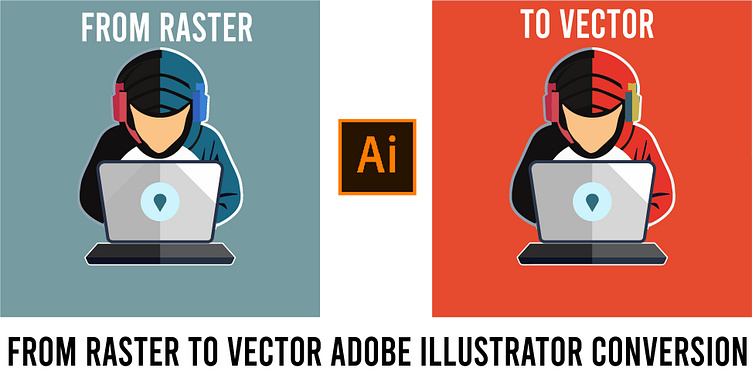From Raster to Vector Adobe Illustrator Conversion Tutorial
🎨 Unlock the power of vector graphics with our comprehensive Adobe Illustrator tutorial! 🚀 Whether you're a graphic designer, illustrator, or just a creative enthusiast, this step-by-step guide will teach you the ins and outs of converting raster images to high-quality vectors.
🔍 What's covered in this tutorial:
- Tracing Techniques: Master the art of tracing using various tools and techniques available in Illustrator.
- Live Trace Feature: Explore the powerful Live Trace feature for automated vectorization with customizable settings.
- Manual Tracing: Fine-tune your vectors with manual tracing, ensuring precision and control over the conversion process.
- Color and Gradient Application: Add vibrant colors and gradients to your vectorized artwork, enhancing its visual appeal.
- 🖥️ Follow along with our easy-to-follow instructions and create stunning vector graphics with Adobe Illustrator. Elevate your design game and unleash your creativity!
🚀 Don't forget to like, share, and subscribe for more tutorials that will take your graphic design skills to the next level. Let's transform raster images into impressive vectors together! 💻✨ #AdobeIllustrator #VectorGraphics #GraphicDesignTutorial