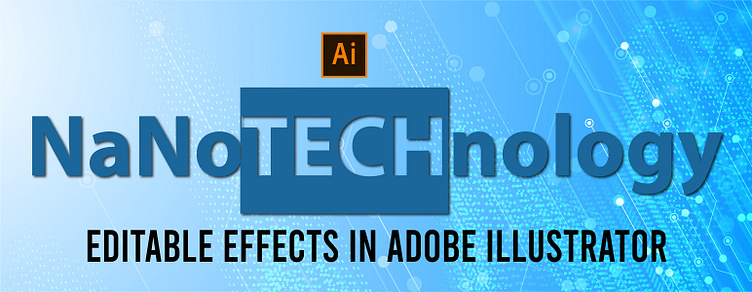Mastering Cutout Text A Guide to Editable Effects in Illustrator
Unlock the secrets of vector graphics in Adobe Illustrator with our latest tutorial: "Mastering Cutout Text." 🎨 Join us on a creative journey as we delve into the fascinating world of editable effects and learn how to elevate your designs with stunning cutout text.
In this comprehensive lesson, we'll guide you step-by-step through the process of creating eye-catching cutout text effects using Adobe Illustrator. From the basics of working with text to advanced techniques for achieving professional and editable results, this tutorial is perfect for both beginners and seasoned designers.
What you'll learn:
1️⃣ Introduction to Adobe Illustrator: Familiarize yourself with the Illustrator workspace and essential tools.
2️⃣ Text Basics: Learn the fundamentals of working with text, including font selection and customization.
3️⃣ Cutout Text Techniques: Dive into various techniques for creating captivating cutout text effects that are not only visually appealing but also fully editable.
4️⃣ Layering and Arrangement: Understand the importance of layering and arrangement to enhance the depth and complexity of your designs.
5️⃣ Shadows and Highlights: Explore the art of adding shadows and highlights to your cutout text for a realistic and dynamic look.
6️⃣ Tips and Tricks: Discover pro tips and shortcuts that will speed up your workflow and take your Illustrator skills to the next level.
Whether you're a graphic design enthusiast, a student, or a professional looking to expand your skill set, this tutorial is designed to empower you with the knowledge needed to create impactful and editable cutout text effects in Adobe Illustrator. Let your creativity flow as you master the art of vector graphics!
🚀 Don't forget to subscribe, hit the notification bell, and join us on this creative journey! Ready to turn your design visions into reality? Let's dive in together and make your cutout text designs stand out! 💻✨ #AdobeIllustrator #GraphicDesign #CutoutText #DesignTutorial #graphics design #design process #graphic design #logo process #AdobeIllustrator #Illustration #VectorArt #GraphicDesign #DigitalArt #DesignInspiration #CreativeProcess #VectorGraphic #IllustratorArt #VectorArtist #DigitalIllustration #IllustratorTutorial