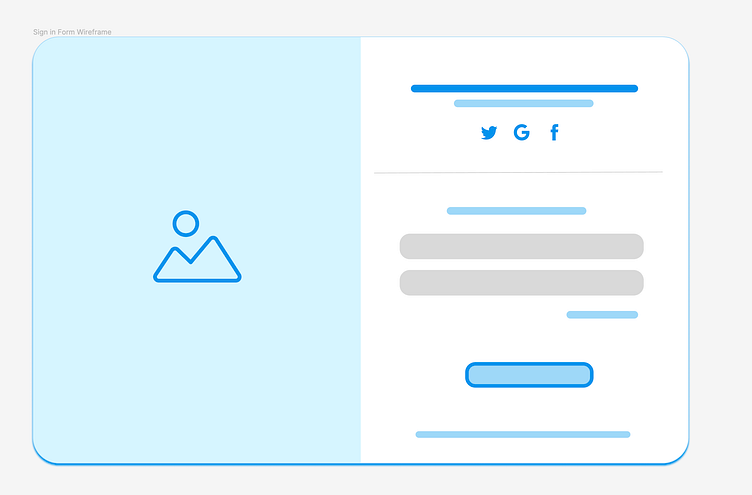Design Challenge#1
Project Title: User-Centric Login Interface
Overview: This project presents a user-centric login interface designed to streamline the user’s entry into the application. The design balances aesthetics with functionality, providing users with both traditional email/password and social media login options for enhanced convenience.
Design Process: The process began with user research to identify common pain points in login screens. Based on the findings, I developed a layout that minimizes cognitive load by clearly separating social media sign-ins from email/password authentication, with emphasis on intuitive navigation.
Social Media Integration: At the top, the design integrates three widely used social media login options — Twitter, Google, and Facebook — leveraging familiar icons for instant recognition. This feature is designed for users who prefer a quick, one-tap entry point, reflecting the growing trend of utilizing social accounts for seamless authentication.
Credential-Based Login: Below the social sign-in options, the interface provides a clear, distraction-free area for users to input their credentials. The input fields are intentionally made prominent for ease of use, and the 'Sign in' button is color-contrasted to draw attention and invite action.
Accessibility and User Assistance: To cater to users who may need assistance, a 'Forget Password' link is provided in close proximity to the action button for quick recovery of credentials. Additionally, there’s a subtle invitation to 'register with us' for new users, ensuring that first-time visitors are not overlooked.
Visual Elements: The interface features a playful yet professional visual element — a character next to a stylized phone with a lock icon — which aims to make the login process feel more engaging and less sterile. This illustration not only adds a human touch to the digital experience but also reinforces the security aspect of the login process.
Outcome: The result is a balanced, user-friendly login interface that respects the user’s time while providing necessary functionality. It successfully merges illustrative elements with UX principles to create a welcoming first touchpoint for users.
Tools Used:
Figma for wireframing and prototyping
Adobe Illustrator for custom graphics