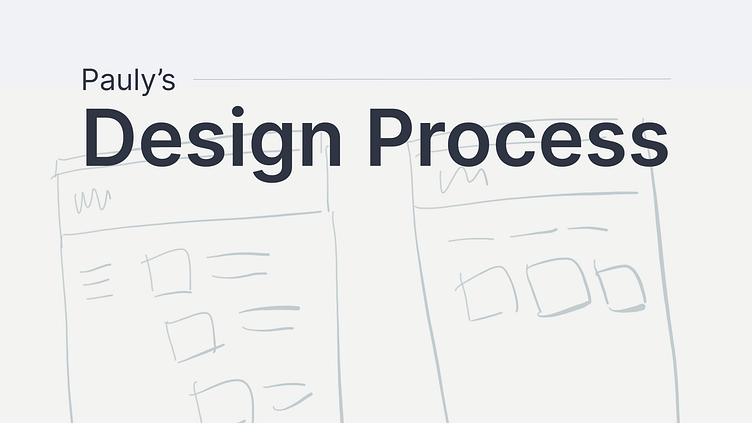Design Process
Hello! I'm Pauly Falcutila, a web and graphic designer based in Manila, Philippines.
In this post, I will explain my design process that I apply to all of my work, whether it's web design, social media posts, landing page mockups, and the like. My experience in both advertising and SEO/digital marketing has allowed me to help clients in achieving their web and graphic design goals.
Step 1: Preparation
Before I begin with a design, I start with reading the brief. I discuss it with the people involved in the campaign, particularly the project managers and the marketing team, over various SaaS software like Asana, Trello, and Teamwork. I use those platforms to access the information needed. They also act as my communication channels so that I can execute my work properly.
During discussions, I note everything I need to know regarding the project. This is also where I would ask regarding design constraints, such as guidelines to adhere to follow the branding of the campaign we are working with. Also included are the look and feel the client wants for the brand. These are necessary in order for me to understand and familiarize with the brand to execute it better.
Step 2: Sketching and Wireframe
Usually, step one of the process includes sketching and creating wireframes. However, I decided to give them their own step as this is where I also begin the foundation of the design.
This also applies to other design projects, like logo design.
Step 3: Designing
I use Figma to design websites and online materials, such as social media posts and infographics. It is where I build the design and it is also convenient to use during the revisions phase. Clients can leave comments on the links provided in the software, making it easier to work on necessary revisions.
I use Photoshop to design materials for print, particularly for creating brochure designs, because it already considers the bleed information required for printing. To edit and enhance images for social media uploads or for print on different materials, Photoshop is also my software of choice.
Lastly, I use Adobe Illustrator for logo design. I also use this when creating vector materials if needed.
Additional Steps:
Working closely with our developers has helped me understand their work better. It also led me to learning how to implement content using CMS, and execute website QA, particularly in WordPress. The builders I am most familiar with are Elementor and Oxygen.
In addition, I was also trained to do QA for websites. After the developer builds the approved design of a website, it will go through 3 stages of QA: Previewing, Pre-launch, and Post-launch.
In Previewing, I will check both the backend and frontend of the website and all of its pages. I won’t be examining the content in this early stage, as it is more important to see that the developer built the website as per the approved design. Included in the checklist are (but not limited to) proper and high contrast of colors, readable sized fonts, proper spacing (margin and padding), etc. I will also check if the information required, such as campaign title, email, and applications are installed and implemented on the backend.
The Pre-launch stage is where I will check the content provided by the client or the in-house team. I go through every page to ensure that the developer did not duplicate or omit anything required by the client. I also check for misspellings and make sure that all the buttons direct properly to their respective links.
The last step in QA is Post-launch. Before handing the website over to the client, we perform a final check to ensure everything works correctly and the design is executed properly. Most of the process is similar to the first two steps, mainly confirming if the developer has implemented the previous comments we sent them.
Through these, I learned to become more mindful and thoughtful when designing. Not only do I consider the clients' instructions, but I also keep in mind the needs of our developer and the users.