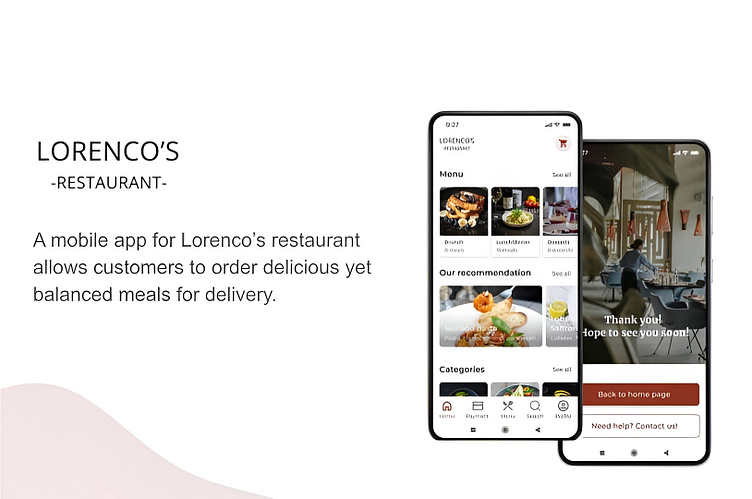Case study-Mobile delivery app for a restaurant
Project overview
The project type
Solo project completed over three months as part of the Google UX Professional Certificate course. This class project allowed me to select a prompt that aligned with my personal interests.
Why have I chosen this prompt?
I chose this prompt after noticing that many of my friends, who dedicate long hours to excelling at their jobs, often struggle to find the time or energy for meal prep or even a balanced meal each day. As a result, they frequently resort to ordering takeout or eating out, leading to less nutritious choices and larger portions due to hunger, which ultimately leaves them feeling more tired, drained, and often, guilty.
Understanding the user
Secondary research
Since I was just starting the project, I wanted to gather existing statistics, facts, and figures to get familiar with the topic of having a busy schedule while maintaining a healthy lifestyle.
One study that caught my attention was conducted by the British Nutrition Foundation (BNF), which explores potential barriers to maintaining a healthy lifestyle. This research sheds light on the challenges people face when trying to adopt healthier habits, resonating with the issues I’ve observed in my friends' lives.
The identified problem
Working adults often struggle to find balance between eating guilt-free and ordering junk food while having busy schedules.
Primary research
It was time to dive into my research. To gain a deeper understanding of my target audience's preferences and challenges, I employed two primary research methods.
Research goals: When it came to research goals I asked myself-what do you want to learn from the interviews? Are there certain user problems or pain points that you need to empathize with?
Research questions: While writing interview questions, I focused on keeping them open-ended, short, and simple, ensuring they encouraged conversation and allowed for follow-up questions when needed.
Research participants
At this stage of the course, we were provided with a list of potential research participants, including their demographics and a brief description of their lifestyles. We had to choose four participants and anticipate their responses. While I started the exercise, it felt strange because I wouldn't receive feedback from real experiences. The course emphasized the importance inclusive and equitable design, with each participant representing a marginalized group, such as single parents, people with disabilities, or individuals of diverse races and genders.
Research insights: Research identified that a primary user group consists of working adults with busy schedules who often order food or dine out after a long, hard day, frequently choosing delicious but unhealthy options.
Pain points:
1. Time: Working adults are too busy to spend time on meal planning
Difficulty finding tasty, healthy food options: While there is a desire to eat healthier, finding convenient, delicious, and nutritious options can be challenging.
Information Architecture: Text-heavy menus in apps are often difficult to read and order from.
The define stage
In the define stage, the course introduced techniques like personas, empathy maps, customer journeys, and user flows to help deepen our understanding of users. Given the specific insights I’d already gathered and my familiarity with people facing this issue, I decided to skip the part with making personas. I felt they might not add substantial value to this particular project, as my existing knowledge of the target audience’s needs allowed me to focus on creating more practical solutions.
From there, I turned to structuring the content to improve user experience. I created a sitemap to organize the app’s pages, making navigation intuitive and helping users quickly find what they need. I also developed user flows to visualize the steps users would take to achieve goals in the app. To further refine my approach, I conducted a competitive analysis to better understand the strengths and weaknesses of similar products on the market.
Starting the design
Brainstorming the apps design
Recognizing that Wolt is one of my main competitors, I aimed to design an app that would feel familiar to users. I wanted them to have a sense of comfort and ease while navigating my app, just as they do with Wolt. However, I had to remind myself that while Wolt delivers from multiple restaurants and shops, my focus is on a single restaurant’s delivery service.
After completing the paper wireframes, I moved on to creating digital wireframes and a prototype for testing. This transition allowed me to refine my designs further and see how they would function in a more interactive format.
Testing-usability study
To get a better sense of how intuitive my app really is, I decided to conduct a usability study. I wanted to see how easily users could navigate the app, choose a meal and complete the order. After planning the study and gathering user feedback, I focused on analyzing the results.
I used an affinity diagram to organize the data, which helped me identify key themes and insights. As I examined these patterns, I discovered valuable information about the user experience that will guide my next design decisions.
Insights
After analyzing and synthesizing the data, I identified some key insights that stood out.
Refining the design
Improvements
As I moved into the design refinement phase, I began to notice just how similar my app was looking to Wolt’s. Since it’s a key competitor and an app my friends rely on, it had heavily influenced my design choices. But then I paused and asked myself, What elements are truly essential for a restaurant app? This question led me to rethink the layout with fresh eyes, focusing only on the features that would serve my users best.
To make the user journey smoother, I started by reimagining the homepage layout. I swapped out the categories section for a focused menu that brings key options right to the forefront. During testing, I noticed how much easier the experience became—and also realized that access to payment options was crucial for users. So, I added a payment icon to the bottom navigation bar, putting it within easy reach.
When I turned to the checkout process, I wanted users to feel guided and reassured every step of the way. I designed a progress indicator that offers clear feedback as they move through each stage, showing exactly where they are and what’s left to complete. To give users more control, I included two payment options, letting them choose whichever works best.
Refining the card payment experience and adding a few supporting screens made each step flow naturally, creating a checkout that’s seamless, flexible, and attuned to user needs.
Initially, I was set on placing the signup page and delivery address entry right at the start of the user journey, following the lead of many other apps. It seemed like the logical choice. But as I reflected on the user experience, I realized this could complicate things. Would it really help users dive into their meal choices more easily? The answer was a resounding no.
So, I decided to shift gears. Instead of putting those steps upfront, I placed them after users select their meals and move to checkout. This way, they could immerse themselves in the menu without distractions, making the whole process feel more natural and inviting. It was all about crafting a journey that truly catered to their needs.
Final solutions and designs
The main flow: To make the user journey as seamless as possible, I started by placing the “Menu” option right at the center of the homepage—an open invitation for users to jump straight into their meal choices. As I refined the lunch and dinner pages, I wanted navigation to feel effortless, so I introduced a horizontal scroll feature, making it easy to explore options at a glance.
Finally, understanding the importance of dietary variety, I included vegetarian meal options to make everyone feel welcome and considered.
Sign up process: Users can select their meal first and then decide if they want to sign up to personalize future deliveries. For those who prefer a quicker option, I included a "Continue as a Guest" feature, making the experience feel more flexible and tailored to their needs
Checkout process: To enhance the checkout experience, I added a progress indicator to guide users through each step, giving them clear feedback on where they are in the process. I also introduced two payment methods, offering flexibility to meet different preferences. Additionally, I highlighted the "Contact Us" button, making it easy for users to quickly reach the restaurant if any issues come up. Each of these adjustments is designed to create a smoother, more reassuring experience from start to finish.
Accessibility
I wanted to ensure readability, so I enhanced the contrast between background and text colors to make browsing comfortable and strain-free. I have also used a clear, readable font and ensured adequate sizing for both headers and body text, making it easy for all users to read without needing to zoom in. Here are some additional accessibility considerations I focused on:
Going forward
Takeaways
What I learned: During the design phase of the Lorenco’s restaurant app, I discovered that initial ideas are merely the starting point of the process. Usability studies and constructive feedback shaped every iteration of the app's designs.
If I had more time: I would have conducted additional research on the hi-fidelity wireframes and explored how feasible the app would be from the developers' perspective. I would also have sought their feedback to identify any features that might not be included in the final designs. Understanding their insights would help ensure that the app not only meets user needs but is also practical for implementation.