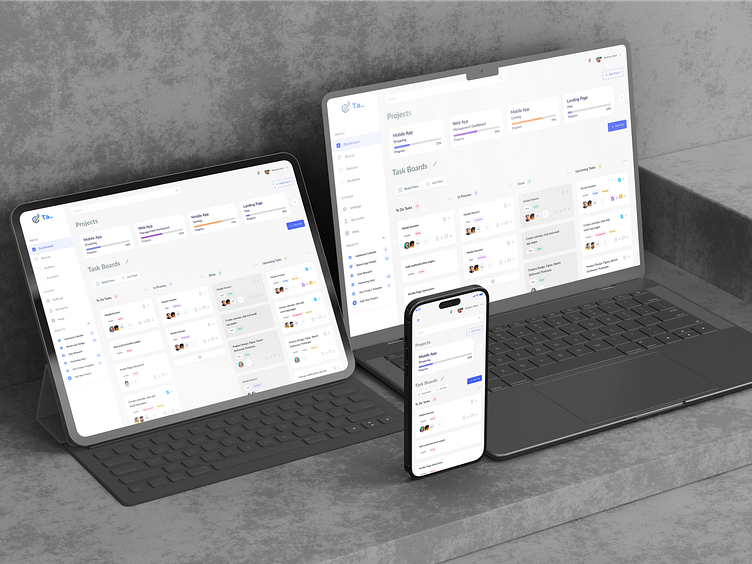Dashboard- Add Tasks, Create a Project and Add Members
Hello Dribbble 🔥
Tasks Dashboard
The Task Dashboard screen serves as a centralized hub for users to efficiently manage and monitor their tasks within a digital environment. This intuitive interface offers a comprehensive overview of all assigned and pending tasks, providing users with a clear snapshot of their workload and priorities. The dashboard is designed for seamless navigation, allowing users to easily access task details, deadlines, and status updates. Interactive features enable swift task prioritization, categorization, and assignment, fostering effective collaboration and communication within teams. With visually appealing and informative graphics, the Task Dashboard enhances user experience by presenting key performance metrics and progress indicators. Additionally, users can seamlessly track task completion, identify bottlenecks, and receive real-time notifications, ensuring a streamlined and organized workflow. This user-friendly and feature-rich Task Dashboard empowers individuals and teams to stay organized, meet deadlines, and optimize productivity within a dynamic work environment.
Add Tasks
The "Add Tasks" screen provides users with a seamless and efficient interface to input and organize their upcoming activities. This user-friendly screen is designed to simplify the task creation process, offering a clean and intuitive layout. Users can effortlessly enter task details, including title, description, due date, priority, and any additional notes. The screen incorporates smart features such as auto-suggestions and date pickers to enhance accuracy and speed in task input. With a visually appealing design, the "Add Tasks" screen ensures that users can quickly and conveniently manage their workload, promoting productivity and organization. Whether it's for work, personal projects, or daily chores, this screen empowers users to easily create, edit, and prioritize tasks, ultimately contributing to a more streamlined and efficient task management experience.
Create a Project
The "Create Project" screen serves as the pivotal gateway for users to initiate their creative endeavors within the designated platform. With an intuitive and user-friendly interface, this screen facilitates the seamless inception of projects by offering a comprehensive set of options and customizable features. Users are greeted with fields to input essential project details such as title, description, and relevant tags, enabling a clear articulation of the project's purpose and scope. Additionally, users can select project templates or configure settings based on their specific requirements, providing a tailored approach to project initiation. The screen is designed to cater to a diverse range of projects, fostering creativity and flexibility. It ensures a smooth onboarding process, empowering users to embark on their creative journey with ease while laying the foundation for a well-defined and organized project space.
Add Members
The "Add Members" screen serves as a pivotal interface within a digital platform or application, facilitating the seamless inclusion of new individuals or participants into a designated group, team, or community. This user-friendly screen is designed to enhance user engagement and streamline the process of expanding a network. Users can input the relevant information of prospective members, such as names, email addresses, or user IDs, through intuitive input fields. Additionally, the screen may offer functionalities for searching and selecting existing users from a database or contact list, further simplifying the member addition process. Clear and concise instructions, coupled with visually appealing design elements, contribute to an effortless user experience. Through the "Add Members" screen, the platform empowers users to efficiently build and strengthen their communities, fostering collaboration and connectivity.
✦
Thanks for watching and if you need any UI/UX designs like this or in another style just a single click away. Reach out to me anytime- 24*7 availability.