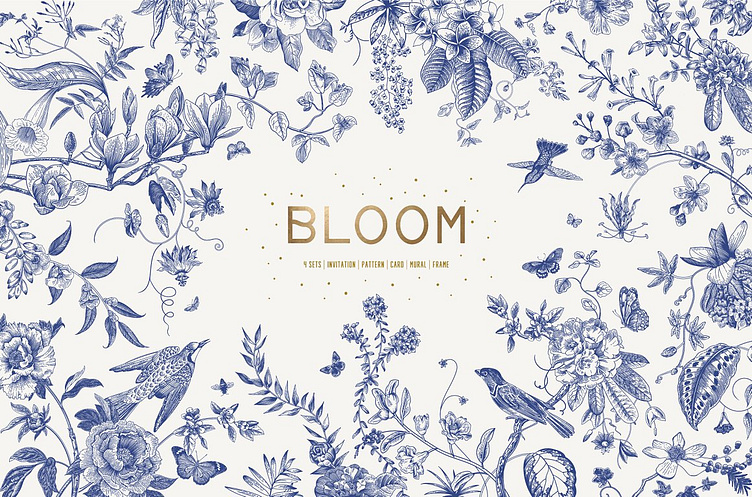BLOOM. Chinoiserie inspired. B&W
BLOOM. CHINOISERIE INSPIRED. B&W
In the archive you can find the following:
bloom_card_bw. Size: 3600x5000 pixels. EPS 8. Raster preview: 3600x5000 pixels. JPG.
bloom_invitation_bw. 3600x5000 pixels. EPS 8. Raster preview: 3600x5000 pixels. JPG.
bloom mural. Size: 4000x4000 pixels. EPS 8. Raster preview: 4000x4000 pixels. JPG.
bloom_pattern_bw_1. Size: 4000x4000 pixels. EPS 8. Raster preview: 4000x4000 pixels. JPG.
bloom_pattern_bw_2. Size: 4000x4000 pixels. EPS 8. Raster preview: 4000x4000 pixels. JPG.
bloom_pattern_bw_3. Size: 4000x4000 pixels. EPS 8. Raster preview: 4000x4000 pixels. JPG.
bloom_set_birds_bw. Size: 5000x3300 pixels. EPS 8. Raster preview: 5000x3300 pixels. JPG.
bloom_set_flowers_bw_3. Size: 5000x3300 pixels. EPS 8. Raster preview: 5000x3300 pixels. JPG.
bloom_set_flowers_bw_4: 5000x3300 pixels. EPS 8. Raster preview: 5000x3300 pixels. JPG.
bloom_set_palms_bw_2. Size: 5000x3300 pixels. EPS 8. Raster preview: 5000x3300 pixels. JPG.
bloom_bw. Size: 5000x3300 pixels. EPS 8. Raster preview: 5000x3300 pixels. JPG.
TRANSPARENCY
bloom_card_bw_transparency. Size: 3600x5000 pixels. EPS 8. Raster preview: 3600x5000 pixels. PNG
bloom_invitation_bw_transparency. Size: 3600x5000 pixels. EPS 8. Raster preview: 3600x5000 pixels. PNG
bloom_mural_bw_transparency. Size: 4000x4000 pixels. EPS 8. Raster preview: 4000x4000 pixels. PNG
bloom_seamless_pattern_bw_transparency. Size: 4000x4000 pixels. EPS 8. Raster preview: 4000x4000 pixels. PNG
bloom_set_birds_bw_1_transparency. Size: 5000x3300 pixels. EPS 8. Raster preview: 5000x3300 pixels. PNG
bloom_set_flowers_bw_3_transparency. Size: 5000x3300 pixels. EPS 8. Raster preview: 5000x3300 pixels. PNG
bloom_set_flowers_bw_4_transparency. Size: 5000x3300 pixels. EPS 8. Raster preview: 5000x3300 pixels. PNG
bloom_set_palms_bw_2_transparency. Size: 5000x3300 pixels. EPS 8. Raster preview: 5000x3300 pixels. PNG
bloom_bw_transparency. Size: 5000x3300 pixels. EPS 8. Raster preview: 5000x3300 pixels. PNG
In the Transparency folder, you will find illustrations without backgrounds.
It will be convenient to use the Magic Wand tool to change colors in Adobe Illustrator.
You can open EPS files of any size in Adobe Photoshop.
Color Mode – RGB. All PNG files have transparency.
License:
If you have any questions about the license to use, please, contact the support group of Creative Market.
The following font is used for the design:
Thank you! Have a good day