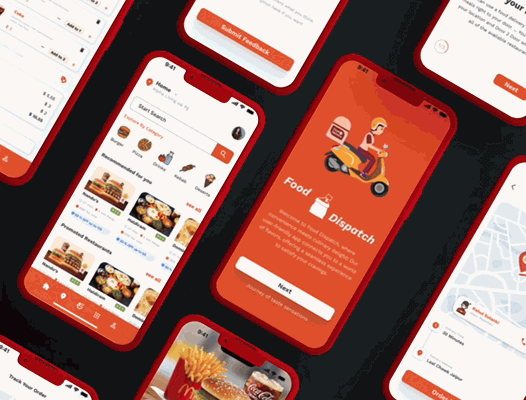Food Dispatch ( Food Ordering Application)
The aim of this project is to design a user-friendly and efficient mobile application that facilitates food ordering and delivery services. The application will offer a seamless experience for users to browse through a variety of dishes, place orders, and have their meals delivered to their doorstep.
Goal:
Develop an intuitive, visually appealing, and efficient food ordering application that enhances user experience and streamlines the ordering process.
User Interview Goals:
Understanding Preferences:
Identify users' favorite cuisines, dietary preferences, and frequently ordered dishes.
Learn about preferred delivery times and frequency of orders.
Exploring Pain Points:
Discover any challenges users face in current food ordering apps.
Understand frustrations with menu navigation, order customization, or payment processes.
Delivery Experience Expectations:
Gather insights into users' expectations regarding delivery tracking and estimated delivery times.
Explore preferences for communication during the delivery process.
Feature Prioritization:
Understand which features users find most essential and valuable in a food ordering application.
Gather feedback on desired functionalities like order history, saved addresses, or personalized recommendations.
Design Process:
Research & Analysis:
Conducted market research to understand user behaviors, preferences, and pain points in existing food ordering applications.
Identified key features and functionalities essential for a seamless user experience.
Wireframing:
Developed wireframes outlining the basic structure and layout of the application, focusing on user flow and navigation.
Prototyping:
Created interactive prototypes to visualize the flow of the application and gather early user feedback.
UI Design:
Crafted visually appealing interface designs keeping branding, usability, and aesthetics in mind.
Employed a user-centered approach to design each screen, focusing on clarity and ease of use.
Screens:
1. Onboarding Screens:
Welcome Screen: Introduction to the app's features and benefits.
Sign-up/Login: Options for social login, email registration, or guest checkout.
2. Home Screen:
Featured Dishes: High-quality images and quick access buttons to popular items.
Categories: Segregation based on cuisines or meal types (breakfast, lunch, dinner).
3. Menu Screens:
Category-wise Listings: Dishes with filters for price, popularity, and dietary preferences.
Detailed Dish Cards: Images, descriptions, prices, and 'Add to Cart' buttons.
4. Cart & Checkout:
Cart Summary: Display of selected items, quantities, and total cost.
Secure Checkout: Multiple payment options and delivery address selection.
5. Order Tracking:
Real-time Tracking: Order status, preparation, and delivery stages.
Estimated Delivery: Time and map view displaying the delivery route.
6. Profile & Settings:
User Profile: Order history, favorite dishes, and account settings.
Personalization: Dietary preferences, notifications, and saved addresses.
7. Feedback & Support:
Feedback Screen: Platform for users to provide feedback on orders and app experience.
Support/Contact: FAQs and customer service contact details.
Outcome & Impact:
Enhanced User Experience: The application offered a seamless and enjoyable food ordering experience.
Increased Engagement: Users found it easier to navigate and explore various dishes, leading to higher order rates.
Positive Feedback: Users appreciated the app's usability, design, and personalized recommendations.
Improved Customer Satisfaction: Efficient delivery tracking and customization options led to higher user satisfaction.
Conclusion:
The food ordering application successfully met its goals by delivering a user-centric, visually appealing, and efficient platform. Through user interviews and meticulous design considerations, the app catered to user preferences, resulting in heightened engagement and satisfaction...