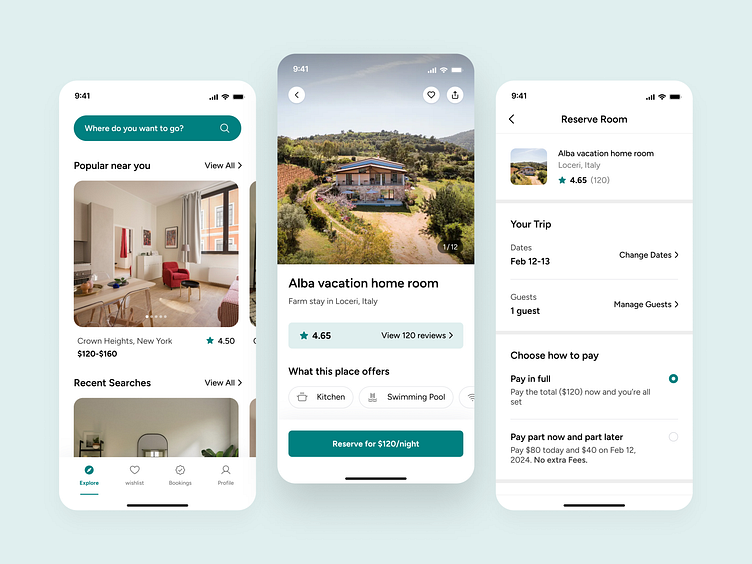Vacation Room Booking
The above image page shows a mobile app for booking rooms
A search bar that allows users to enter their desired destination and find available rooms near them.
A popular near you section that displays a featured room in a nearby location, along with its rating and price range.
A recent search option that lets users access their previous queries and results.
A room details screen that provides more information about a selected room, such as its location, reviews, amenities, and images.
A reserve room screen that enables users to book a room by choosing their trip dates, number of guests, and payment method.
This screen is the final step of your booking process. It shows how other guests rated the room and lets you share your reservation details with your friends. You can also access your receipt from this screen.
Rating System: Stars that show the average rating and number of reviews for each room.
Reservation Confirmation: This screen confirms that your reservation is successful. You can share it with your friends and view your receipt.
Liked our work and want to work with us?
Email us at 📩 hi@dvinu.com or 📞schedule a call
---
Follow us on Dribbble • Twitter • LinkedIn
Visit our website 👉🏾[dvinu.com]