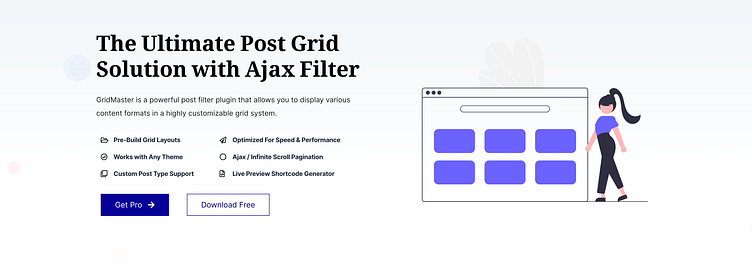Post Grid Master for WordPress
The Ultimate Post Grid Solution with Ajax Filter
Post Grid Master helps you to create post grid with ajax filter and grid. You can create post grid layout with taxonomy filter, ajax pagination, load more button, infinite scroll, and many more.
Download for free ( https://wordpress.org/plugins/ajax-filter-posts/ ) or get the pro (https://addonmaster.com/gridmaster/pricing/)
Post Grid Master has a shortcode generator that helps you to generate the shortcode easily and you can use the shortcode anywhere to show the post grid. You can also use the shortcode in your theme template file.
Pre-Build Grid Layouts
Works with Any Theme
Custom Post Type Support
Optimized For Speed & Performance
Ajax / Infinite Scroll Pagination
Live Preview Shortcode Generator
Common Features
Here are the common features in Gridmaster for free and pro plugin.
Post Filter
GridMaster's Post Filter feature allows users to easily filter and sort through the displayed posts in a grid layout.
Filter Style
GridMaster provides a filter style option specifically designed for filter buttons.
3 Style For Grid
GridMaster offers three different styles for the grid view, allowing you to customize the appearance of your content grid.
Load More Pagination
GridMaster includes Load More and Pagination options to help manage and display large amounts of content within the grid.
Infinite Scroll
Gridmaster Allows you to scroll infinite when scrolling the page. it provide an uninterrupted browsing experience.
Animation
GridMaster offers nice filtering animations that enhance the visual experience when applying filters to the grid.
Custom Post type
GridMaster allows you to filter posts from custom post types in addition to regular posts.
Custom Taxonomy
GridMaster allows you to filter posts based on custom taxonomies.
Premium Features
There are some pro features that you will get with the pro version of Post Grid Master. Here are some of the pro features.
Pro Filter Style Post Grid Master has 3 filter styles in the free version. But with the pro version, you will get few more filter styles.
Pro Grid Layout Post Grid Master has few pre-build post grid layouts in the free version. But with the pro version, you will get few more grid layouts.
Taxonomy Image and Color Post Grid Master has a taxonomy image and color feature that helps you show the taxonomy image and color in the filter. You can also show the taxonomy image and color in the post grid.
Auto Select Taxonomy Auto select taxonomy is a pro feature that helps you to select the taxonomy automatically when you visit the taxonomy page. You will need to use the shortcode in the taxonomy template file to use this feature.
Custom Taxonomy Terms By default Post Grid Master shows all the taxonomy terms in the filter. But with the pro version, you can show selected taxonomy terms only in the filter.
Initial Term on Page Load This feature helps you to show the post grid based on the initial term on page load. You can use this feature to show the post grid based on the initial term on page load.
Auto-Select Initial Term This feature helps you to auto-select the initial term when you visit the term page. The shortcode needs to be used in the taxonomy template file to use this feature.
Allow Multiple Selection Post Grid Master has a multiple selection feature that helps you to show post grid based on the selected terms. You can select more than one term and show the post grid based on the selected terms.
Auto Post Type Selection This feature helps you to select the post type automatically when you visit the post type page. You will need to place the shortcode in the post type template file to use this feature.
Heading Tag This feature helps you to change the heading tag of the post title. You can change the heading tag from h1 to h6, div, span, p.
Heading Font Size This feature helps you to change the font size of the post title. You can set the font size for different devices.
Column Gap Control Post Grid Master has a column gap control feature that helps you control the column gap of the post grid.
Row Gap Control Post Grid Master has a row gap control feature that helps you to control the row gap of the post grid.
Post Items Per Row Post Grid Master has a post items per row feature that helps you control the number of post items per row. You can select different post items per row for different devices.