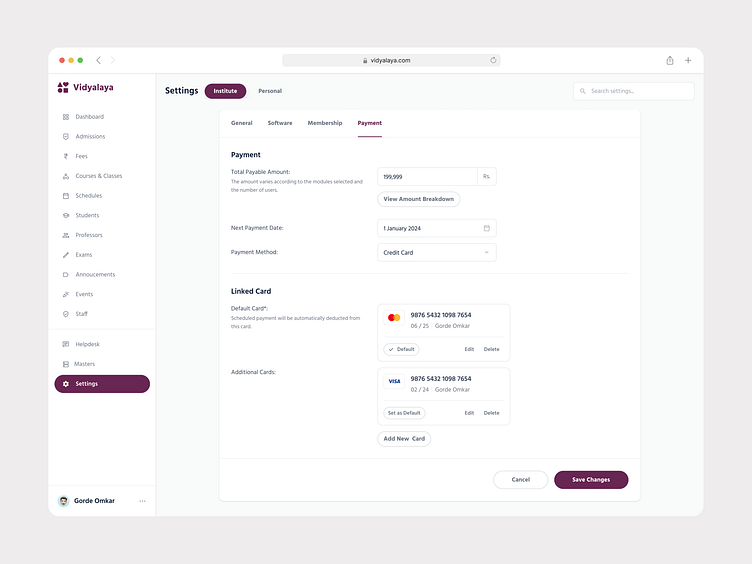Payment Settings
Above, you are looking at a payment settings page.
You can see the total payment amount along with the next payment date and payment method.
Below that, you can see all the linked/saved cards. You can choose the default card from which the next payment will be deducted.
You can add a new card by clicking on the Add New Card button. Upon clicking, you will see the below modal.
Liked our work and want to work with us?
Email us at 📩 hi@dvinu.com or 📞schedule a call
---
Follow us on Dribbble • Twitter • LinkedIn
Visit our website 👉🏾[dvinu.com]
More by Dvinu View profile
Like