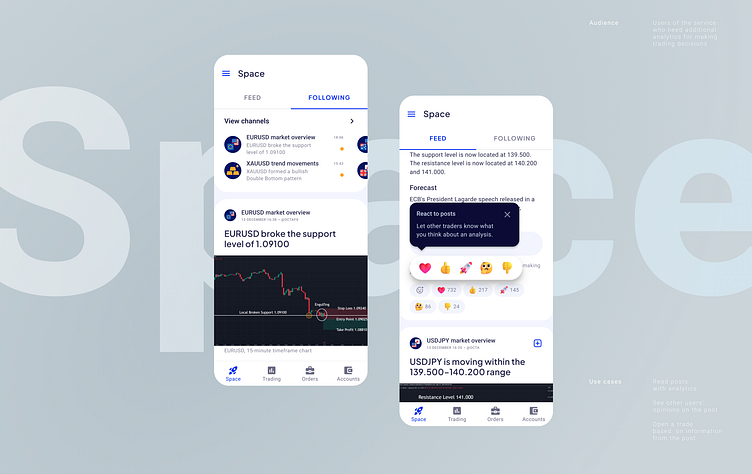Social trading platform
Audience:
Users of the service who need additional analytics for making trading decisions.
Company objectives:
Provide analytical content generated by the community and specialists, enabling users to expedite trade execution.
Task:
Develop a mobile solution where users can receive trading analytics, subscribe to channels of interest, and view other users' opinions on posts.
Requirements:
Usage scenarios:
Browse the post feed.
Subscribe to channels.
View a list of subscribed/recommended channels.
Open the channel screen.
Open the screen for an individual post.
Trade based on presets from the post idea.
Include social engagement features:
See onboarding reactions.
See reactions of other users to the post.
React to the post.
Key screens
Feeds are divided into two meaningful tabs: one for a feed with recommended posts and another for posts from channels the user has subscribed to. In the Subscriptions tab, the user can quickly navigate to channels, check for new posts, and access all platform channels.
Channel and Post Screen
On the channel screen, users can view all posts from that channel. For users who haven't completed setup, we suggest configuring the feed and only displaying one post per channel. On the individual post screen, we hide the bottom navigation to focus the user's attention on trade execution.
Reactions to Posts
For onboarding, open a pop-up with reactions, prompting the user to add a reaction and reinforce the pattern with an action. If a post has no reactions, encourage the user to be the first to react. Allow only one reaction to be added, and if another reaction is selected, switch the choice to the new one.
Reactions Pop-up
When tapping on reaction blocks, they are selected directly. However, if the user wants to choose a reaction, tapping the reaction button triggers a pop-up. In this pop-up, users can select the appropriate reaction through swiping or tapping. Holding or tapping above a reaction reveals a label indicating the reaction. The chosen reaction is displayed in the reactions list and in the pop-up.